By John Smith & Sarah Mitchell | October 2025

G’day! I’m John Smith, and I’ve been testing IPTV vs Pay TV In Australia solutions across Melbourne for years now. My colleague Sarah Mitchell, a senior technology consultant with over 15 years in the field, has joined me to unpack one of the biggest questions Australian households are asking right now: Is it finally time to ditch traditional Pay TV?
If you’re one of the thousands of Aussie families paying upwards of $100+ monthly for Foxtel, you’re probably wondering if there’s a smarter way to get your sport, movies, and entertainment without the hefty price tag. The short answer? Absolutely. But the long answer is a bit more nuanced, and that’s exactly what we’re here to explore.
IPTV vs Pay TV In Australia: The Bottom Line Up Front
Sarah here. Before we dive deep into the costs, let’s compare IPTV vs Pay TV In Australia to see how Australian households can save money without sacrificing entertainment. After analyzing the current October 2025 pricing across both traditional Pay TV and IPTV streaming services, here’s what typical Australian households are spending:
Traditional Pay TV (Foxtel):
- Basic Plus package: $73/month
- Plus Movies: $98/month
- Plus Sports: $103/month
- Full entertainment bundle: $120-150+/month
- Annual cost: $1,440-1,800+
IPTV Streaming Combination:
- Kayo Sports (Premium): $40/month
- Disney+ (Standard): $15.99/month
- Netflix (Standard): ~$18/month
- Stan (Basic): $12/month
- Binge (Basic): $10/month
- Total: ~$95/month or $1,140 annually
The math is stark: Most families can save $300-700+ annually by switching to IPTV streaming.
But before you rush to cancel Foxtel, let’s break down everything you need to know to make the right decision for your household.
What Exactly Is IPTV? (And Why Should You Care)
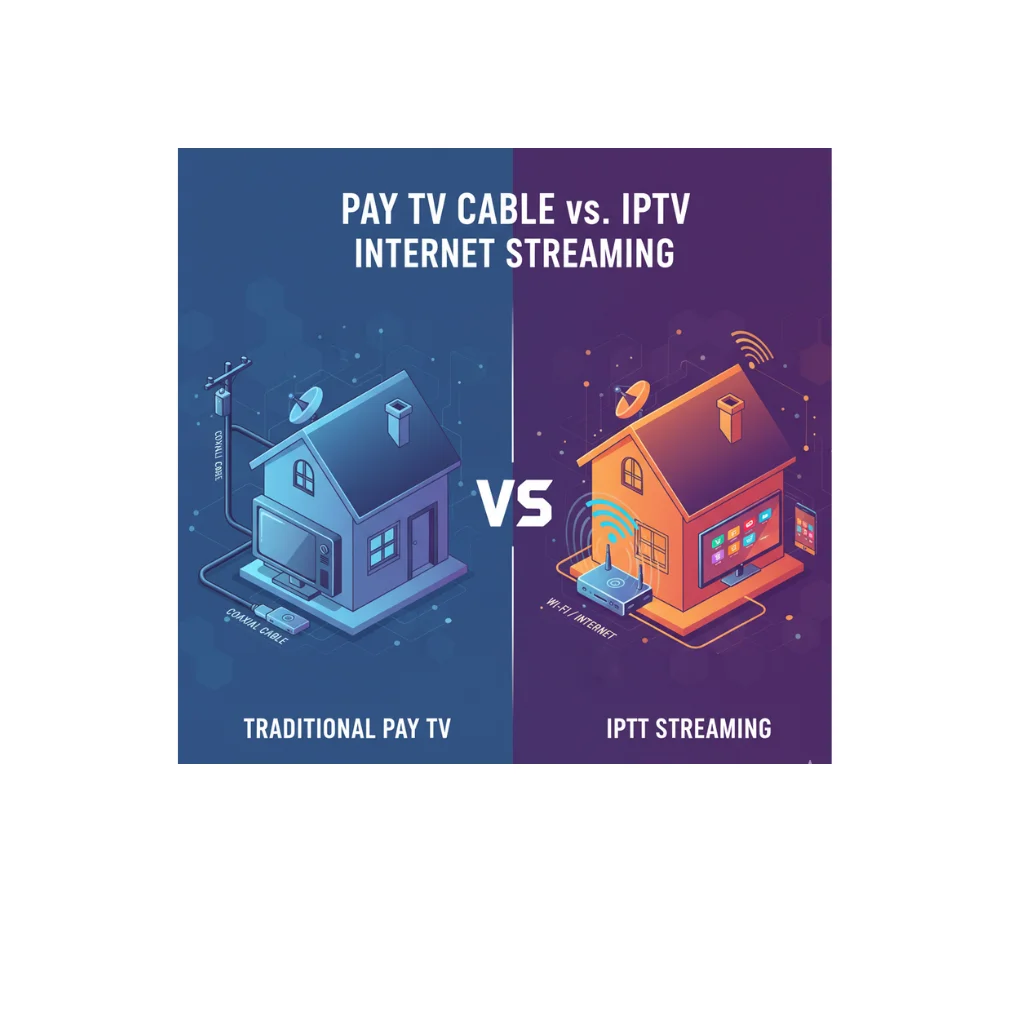
John speaking. IPTV stands for Internet Protocol Television, which is just tech-speak for “watching TV over the internet instead of through a cable or satellite connection.”
When comparing IPTV vs Pay TV In Australia, think of it this way: Traditional Pay TV is like getting water through dedicated pipes installed specifically to your home. IPTV is like using the same internet connection you already have for browsing or streaming your favourite shows and sports.
The Legal vs. Dodgy IPTV Distinction
Here’s something critical we need to clear up immediately. When most Aussies talk about “IPTV,” they’re referring to two completely different things:
Legitimate IPTV Services (100% Legal):
- Netflix, Disney+, Stan, Binge
- Kayo Sports, Stan Sport, Optus Sport
- Amazon Prime Video, Apple TV+
- ABC iview, SBS On Demand, 7plus, 9Now, 10 Play
These are licensed, legal streaming platforms that pay for content rights and operate transparently. They’re the ones we’re recommending and comparing in this guide.
Illegal IPTV Services (The Dodgy Stuff):
- Unlicensed services promising “all channels for $15/month”
- Grey-market boxes with thousands of pirated channels
- Services that disappear overnight or get shut down
Sarah’s take: We’ve seen too many people burned by illegal IPTV providers-losing money, facing legal threats, or having their personal data compromised. Stick with legitimate services. The legal options have become so affordable and comprehensive that there’s genuinely no reason to risk the dodgy alternatives.
IPTV vs Pay TV In Australia: Sports Coverage Comparison

This is the big one. For years, Foxtel had an absolute stranglehold on sports broadcasting in Australia. AFL, NRL, cricket, rugby union, motorsports-if you wanted comprehensive coverage, Foxtel was the only game in town.
That’s changed dramatically. Here’s the current sports landscape as of October 2025:
Kayo Sports: The Game Changer
Kayo Standard costs $30/month, while the 4K Premium option is $40/month. For that, you get access to over 50 sports including:
- AFL: Every match live and on-demand
- NRL: Complete coverage of every game
- Cricket: Big Bash, international tests, ODIs, T20s
- Motorsports: F1, Supercars, MotoGP
- Tennis: All major tournaments
- Rugby Union: Super Rugby, internationals
- NFL, NBA, MLB: Comprehensive US sports coverage
- Soccer: Selected EPL matches, A-League, more
John’s experience: I’ve been using Kayo Premium for two years now, and honestly, the sports coverage rivals anything I had with Foxtel. The 4K quality is stunning, the multi-view feature lets me watch four games simultaneously (perfect for Saturday arvo footy), and the “Key Moments” feature means I can catch up on matches I’ve missed in about 10 minutes.
The one catch? Kayo doesn’t include some international cricket that Foxtel still holds exclusive rights to, and occasionally EPL coverage can be split between services.
Stan Sport: The Rugby & Soccer Specialist
Stan Sport costs $15/month on top of your base Stan subscription, giving you:
- Rugby Union: Every Wallabies match, Six Nations, Champions Cup
- Tennis: Roland Garros (French Open)
- Soccer: UEFA Champions League, Europa League, selected European football
Optus Sport: The Soccer Solution
At around $25/month, Optus Sport offers:
- English Premier League: Every single match live
- UEFA Champions League & Europa League: Complete coverage
- International football: FA Cup, Bundesliga highlights
Sarah’s analysis: The sports landscape has fractured, which means you might need 2-3 services to get absolutely everything. But here’s the thing-even if you subscribe to Kayo Premium ($40), Stan Sport ($27 total with base subscription), AND Optus Sport ($25), you’re still at $92/month. Compare that to Foxtel Sports at $103/month, and you’re getting more flexibility, better streaming quality, and you can cancel any of these month-to-month.
IPTV vs Pay TV In Australia: Movies & Entertainment
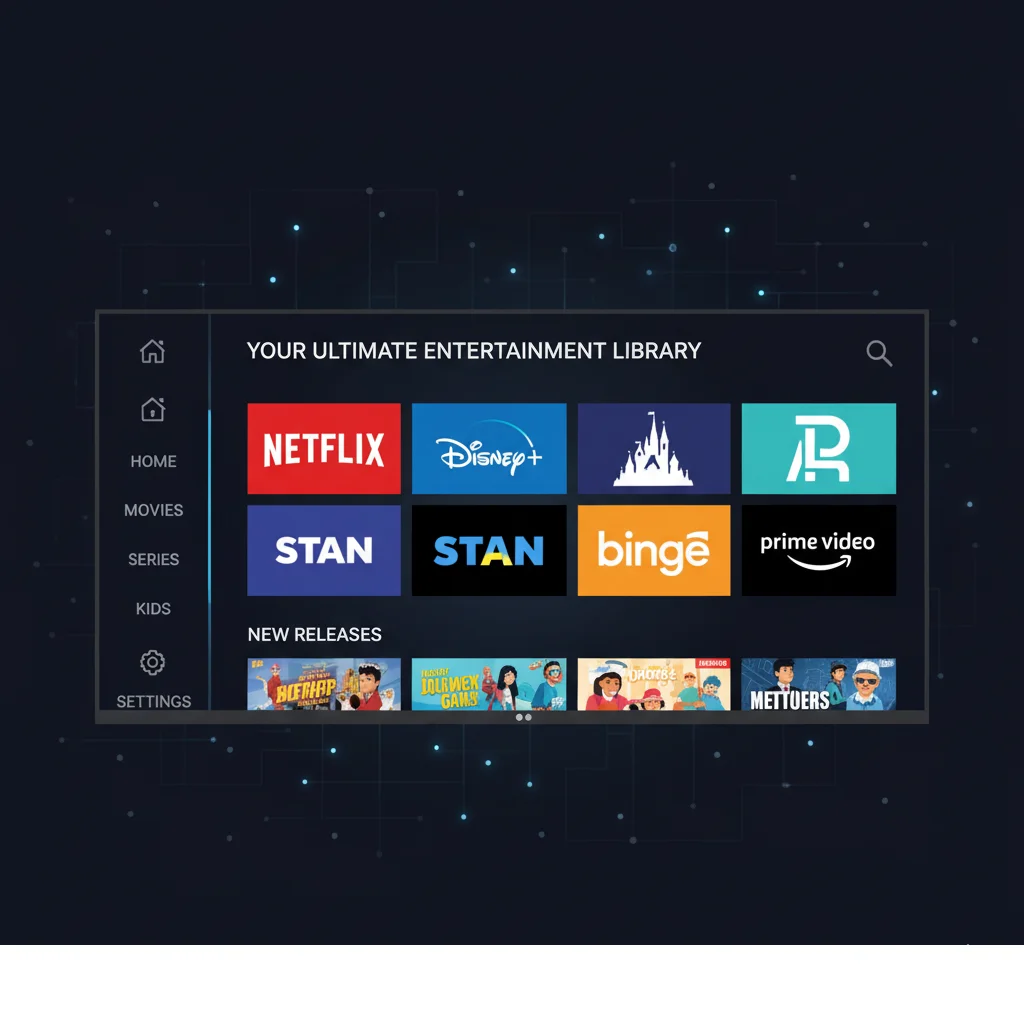
When comparing IPTV vs Pay TV In Australia, this is where IPTV absolutely dominates. The combination of Netflix, Disney+, Stan, Amazon Prime Video, and Binge provides Australian households with vastly more content than traditional Pay TV ever could, making it a clear winner for movies and entertainment.
Current Content Landscape (October 2025)
Netflix remains the heavyweight champion for:
- Original series (Stranger Things, The Crown, etc.)
- International content
- Huge back catalogue of movies and TV
Disney+ at $15.99/month for Standard or $20.99/month for Premium includes:
- All Disney, Pixar, Marvel, Star Wars content
- National Geographic documentaries
- Star-branded adult content (basically everything from Hulu)
- Classic Fox shows and movies
Stan offers:
- Exclusive streaming rights to Better Call Saul, Yellowstone, The Handmaid’s Tale
- Same-day release for many US shows
- Growing library of Australian content
Binge (owned by the same company as Foxtel/Kayo) provides:
- HBO originals (Game of Thrones, House of the Dragon, The Last of Us)
- Warner Bros content
- Reality TV goldmine
John’s household setup: We rotate streaming services strategically. Disney+ stays year-round for the kids. Netflix we keep consistently because the missus would revolt without it. Stan and Binge we rotate every few months depending on what’s releasing. Total average monthly spend: about $60-70 on entertainment streaming, compared to the $98/month Foxtel would charge just for their movies package.
The Technical Requirements: Will Your Internet Cope?
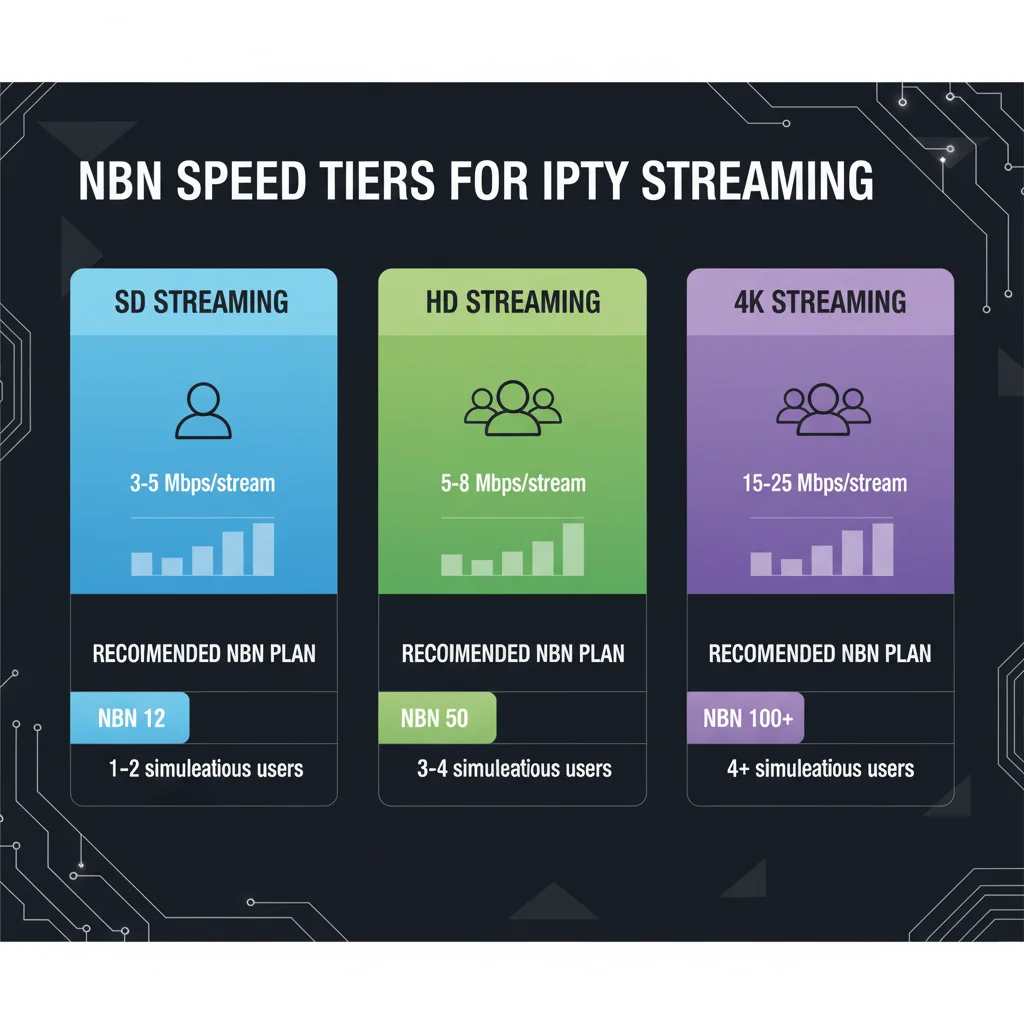 .
.
Sarah here with the technical reality check. When deciding between IPTV vs Pay TV In Australia, this is crucial: IPTV performance depends entirely on the quality and speed of your internet connection.
What You Actually Need
Get Your Free Trail
🚀 Ready to switch from Foxtel and stream smarter? 👉 Message us on WhatsApp for your free IPTV trial and start watching today!
For Standard Definition (SD) streaming:
- NBN 25 plan or equivalent: Absolutely fine
- Speed required: 3-5 Mbps per stream
For High Definition (HD) streaming:
- NBN 50 plan: Recommended minimum
- Speed required: 5-8 Mbps per stream
For 4K Ultra HD streaming:
- NBN 50 plan: Minimum (with no other heavy usage)
- NBN 100 plan: Ideal for households with multiple users
- Speed required: 25 Mbps per stream
Real-World Speed Math
Here’s a typical evening scenario in an Aussie household:
- Dad watching footy in 4K: 25 Mbps
- Mum streaming Netflix in HD in the bedroom: 7 Mbps
- Two kids streaming YouTube/Disney+: 10 Mbps combined
- Random devices doing background updates: 5 Mbps
- Total demand: ~47 Mbps
An NBN 50 plan (actual speeds 45-48 Mbps during peak) would be borderline. An NBN 100 plan (actual speeds 85-95 Mbps) would handle this comfortably.
John’s tip: Before cancelling Pay TV, do a “stress test” weekend where everyone in your household streams simultaneously during peak hours (7-10 PM). If you experience buffering, upgrading your NBN plan will cost an extra $10-20/month-still vastly cheaper than keeping Pay TV.
Connection Type Matters
FTTP (Fibre to the Premises): Gold standard. You’ll get consistent speeds even during peak hours.
FTTC/FTTB (Fibre to the Curb/Building): Generally excellent, minimal issues with streaming.
FTTN (Fibre to the Node): More variable. If you’re far from the node, you might struggle with 4K streaming.
Fixed Wireless/Satellite: Can work but expect occasional buffering during peak times or bad weather.
John’s Melbourne experience: I’m on FTTP with an NBN 50 plan, and we’ve never had buffering issues even with three simultaneous 4K streams. My brother-in-law in regional Victoria on FTTN had to upgrade from NBN 50 to NBN 100 to get reliable 4K performance.
The Contract Trap: Freedom vs. Commitment
This is one of the most underappreciated advantages of IPTV.
Traditional Pay TV Contracts
Foxtel typically requires:
- 12-24 month minimum contracts
- Early termination fees: $10-25 per month remaining
- Equipment rental fees (iQ box)
- Installation charges for new customers
Sarah’s story: A colleague recently tried to cancel Foxtel 8 months into a 24-month contract. The early termination fee came to $240. She kept the service purely because the cancellation cost made her sick to her stomach.
IPTV Flexibility
Every major IPTV service operates on month-to-month subscriptions:
- Cancel anytime, no penalties
- Pause subscriptions during holidays
- Re-subscribe when new content drops
- Rotate services based on what you’re actually watching
John’s strategy: We cancel Disney+ during winter when there’s less family content releasing, then re-subscribe before the summer holidays. We cancelled Stan for three months last year after finishing Yellowstone, then came back when Better Call Saul’s final season dropped. This “rotation strategy” has saved us hundreds over the year while ensuring we never run out of content.
Device Compatibility & User Experience
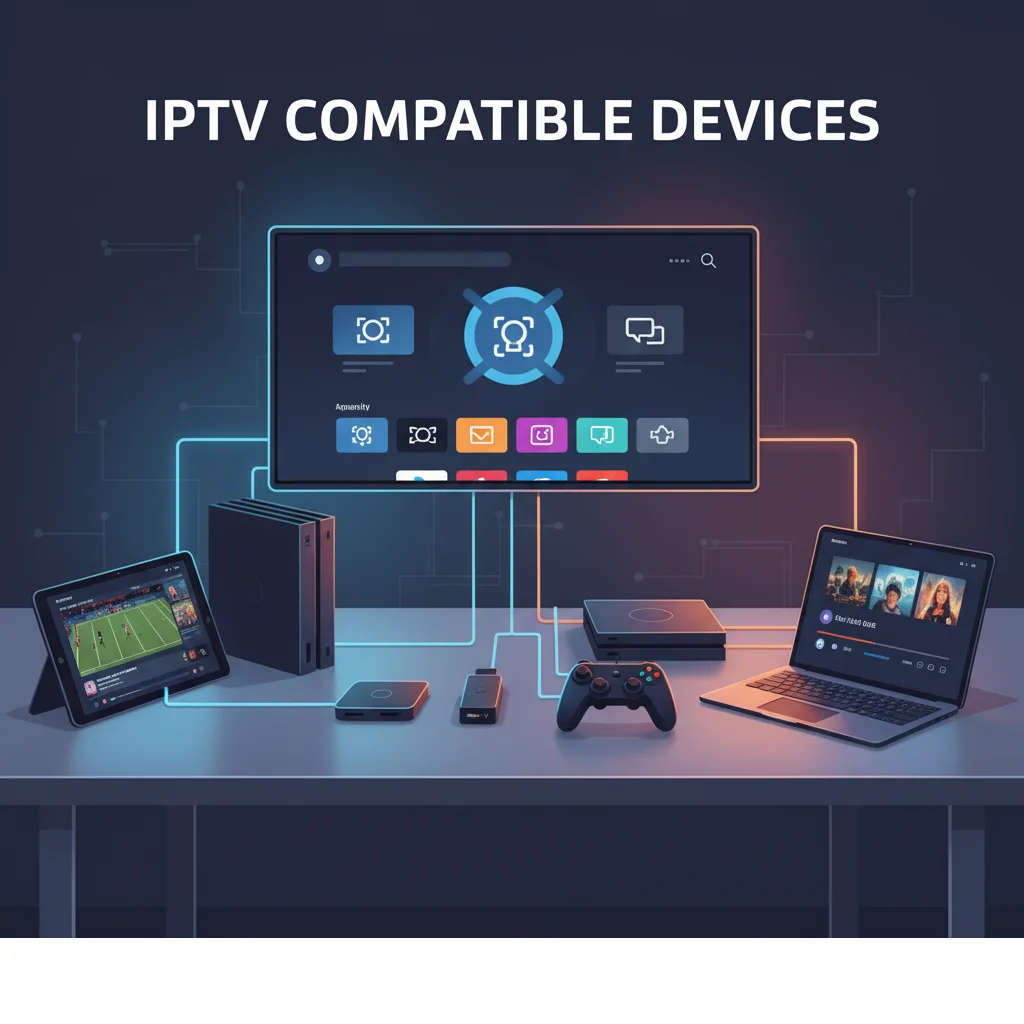
Sarah’s technical breakdown: One of Foxtel’s few remaining advantages is the integrated experience-everything in one interface, one remote, one bill. IPTV requires you to juggle multiple apps and subscriptions.
What You Can Watch IPTV On
Smart TVs:
- All major brands (Samsung, LG, Sony) have Netflix, Disney+, Stan, Kayo pre-installed
- 2018 or newer models generally support all apps
- Older TVs might need a streaming device
Streaming Devices:
- Apple TV 4K: Premium option ($200-250), best overall experience
- Chromecast with Google TV: Budget-friendly ($99), excellent value
- Amazon Fire TV Stick: Cheapest option ($79), works well for most services
- Telstra TV: Free with some Telstra plans, decent basic option
Gaming Consoles:
- PlayStation 4/5 and Xbox support all major streaming apps
- Great if you already own one
Mobile & Tablets:
- Every service has excellent iOS and Android apps
- Download content for offline viewing (flights, road trips)
Computers:
- Stream directly through web browsers
- Ideal for uni students, apartment dwellers
John’s setup: We’ve got a Samsung 2022 smart TV in the lounge room with all apps built-in, a Chromecast with Google TV in the master bedroom, and the kids have iPads for their streaming. Total hardware investment beyond the TV itself: $130 for the Chromecast and we already had the iPads.
Content Availability: What You’ll Gain and Lose
Let’s be honest about the trade-offs.
What IPTV Does Better
More content overall: The combined libraries of Netflix, Disney+, Stan, Binge, and Prime Video dwarf what’s available on Foxtel.
Better original content: Netflix, Disney+, and HBO (via Binge) are producing higher-quality originals than Foxtel ever did.
International content: Access to Korean dramas, anime, European cinema, Bollywood-content that rarely made it to Foxtel.
Release timing: Many streaming originals drop entire seasons at once, avoiding the weekly wait.
What You Might Miss From Foxtel
Foxtel exclusive channels:
- Lifestyle channels (Food Network, HGTV) – though many have their own streaming presence now
- Some documentary channels
- Certain reality TV franchises
Live news channels: Sky News, CNN International, BBC World – though free alternatives exist (ABC News 24, SBS World News)
Some exclusive international content: Foxtel occasionally has exclusive streaming rights to UK shows that take months to appear on other platforms.
Sarah’s perspective: In practice, 95% of what people actually watch on Foxtel is available through IPTV services. It’s the Lifestyle channel addicts and die-hard Sky News viewers who’ll feel the pinch most.
Family Sharing & Multi-Device Usage
This is where things get interesting from a value perspective.
Foxtel Limitations
Traditional Foxtel packages typically allow:
- One primary viewing location
- Limited simultaneous streams (2-3 depending on package)
- Additional outlets require extra equipment and fees
IPTV Sharing Capabilities
Netflix: Ranges from 1 screen (Basic) to 4 screens (Premium) simultaneously
Disney+: Premium allows 4 concurrent streams, plus downloadable content on unlimited devices
Kayo: Allows account sharing between friends and family in different households, making the Premium plan ($40) cost effectively $20 each if split between two people
Stan: 3 simultaneous streams on Premium plan
John’s real-world example: My brother and I split a Kayo Premium subscription. We each pay $20/month and can both watch different sports simultaneously from our own homes. We also family-share a Netflix Premium subscription with my parents and sister-five households, $7.60 each per month when we split the cost.
Note: Always check current terms of service, as streaming platforms occasionally change their sharing policies.
The Hidden Costs Nobody Talks About
Sarah’s financial reality check: Beyond the headline subscription costs, there are hidden expenses on both sides.
Traditional Pay TV Hidden Costs
- Equipment rental: iQ box often included but ties you to contract
- Installation fees for new customers: $0-200 depending on setup
- Premium movie channels (Main Events): $49.95-$59.95 on top of regular subscriptions
- Maintenance calls if equipment fails
IPTV Hidden Costs
- Internet data usage: Can add 150-300GB monthly per household
- Streaming device purchases: $80-250 if your TV isn’t compatible
- Potential need for NBN plan upgrade: Extra $10-30/month
- VPN subscriptions if accessing geo-restricted content: $5-15/month
John’s calculation: Even factoring in a $20/month NBN upgrade from NBN 25 to NBN 50, and buying a $100 Chromecast, you break even on the streaming device in 3-4 months compared to Foxtel costs, and the NBN upgrade benefits your entire household (faster general browsing, better video calls, etc.).
The Legal Landscape: What’s Legitimate and What’s Risky
This section is critical, so please read carefully.
Completely Legal IPTV Services
All these are licensed, legitimate, and safe:
- Free-to-air catch-up (ABC iview, SBS On Demand, 7plus, 9Now, 10 Play)
- Subscription streaming (Netflix, Disney+, Stan, Binge, Prime Video, Apple TV+)
- Sports streaming (Kayo, Stan Sport, Optus Sport)
- Niche services (Crunchyroll for anime, Shudder for horror, etc.)
Grey Market Services to Avoid
Sarah’s warning: We regularly see ads for “IPTV services” promising:
- “10,000+ channels for $20/month”
- “All sports, all movies, everything”
- Services operating from overseas with no Australian licensing
These are illegal. Here’s why you should avoid them:
Legal risks: Copyright infringement carries penalties up to $117,000 for individuals in Australia
Security risks: Many require you to install dodgy apps that can contain malware, steal passwords, or compromise your home network
Reliability: These services get shut down constantly. Your $20/month can disappear overnight with no recourse.
Quality: Despite promises, streaming quality is often terrible-buffering, low resolution, frequent outages
No consumer protection: No refunds, no customer service, no guarantees
John’s advice: I’ve tested legitimate services extensively and can confidently say: the legal options have become so comprehensive and affordable that there’s zero justification for risking illegal services. You’re not even saving meaningful money anymore, and you’re exposing yourself to real risks.
Making the Switch: A Practical 30-Day Plan
Ready to transition from Pay TV to IPTV? Here’s your step-by-step roadmap.
🚀 Ready to switch from Foxtel and stream smarter? 👉 Message us on WhatsApp for your free IPTV trial and start watching today!
Get Your Free Trail
The best time to switch to IPTV was yesterday. The second best time is today for watching international sports events with IPTV in Australia. Message us on WhatsApp for setup and experience the difference quality IPTV makes for international sports streaming.
Before You Cancel Anything (Days 1-7)
Day 1-2: Audit your viewing habits
- Track what everyone in your household actually watches for a week
- List your “must-have” sports, shows, and channels
- Identify which streaming services carry that content
Day 3-4: Test your internet
- Run speed tests at peak viewing times (7-10 PM)
- Use fast.com or speedtest.net
- Check if you get your plan’s expected speeds
Day 5-7: Trial streaming services
- Most offer 7-day free trials
- Test during peak hours with multiple simultaneous streams
- Check if content quality meets your expectations
The Transition Period (Days 8-21)
Week 2: Set up your streaming ecosystem
- Choose and purchase any necessary streaming devices
- Install all apps on smart TVs/devices
- Create accounts for chosen services
- Set up family profiles
Week 3: Run side-by-side
- Keep Pay TV active while using streaming services
- Ensure everyone in the household is comfortable with the new setup
- Address any technical issues before committing
Making it Official (Days 22-30)
Day 22-25: Contact your Pay TV provider
- Check your contract status and any exit fees
- Negotiate-sometimes they’ll offer discounts to keep you
- Schedule equipment return if required
Day 26-30: Finalize the switch
- Cancel Pay TV once you’re confident
- Return any rented equipment promptly to avoid charges
- Set calendar reminders to review your streaming subscriptions quarterly
Sarah’s transition tip: Don’t cancel Pay TV until you’re genuinely confident the streaming setup works for your household. We’ve seen too many people rush the switch, encounter technical issues, then feel forced to go back to Pay TV at worse contract terms.
The Special Cases: When Pay TV Still Makes Sense
Let’s be balanced here. IPTV isn’t the perfect solution for everyone.
You Might Want to Keep Pay TV If:
You’re in a poor internet area: If you’re on NBN Satellite or Fixed Wireless with unreliable speeds below 20 Mbps, streaming will frustrate you.
You’re deeply invested in Foxtel exclusives: Some people genuinely rely on specific Lifestyle channels or programs that haven’t migrated to streaming.
You hate technology changes: If the thought of juggling multiple apps and learning new interfaces stresses you out, the convenience of one integrated Pay TV system might be worth the premium.
You watch a LOT of live news: While free options exist, Foxtel Now (Foxtel’s streaming service) starts at $35/month and provides multiple news channels in one place.
You’re locked in a good legacy contract: Some long-term Foxtel customers have grandfathered pricing significantly below current rates. If you’re paying $60-70/month for comprehensive Foxtel, it might not be worth switching.
John’s perspective: My dad falls into this category. He’s 68, loves Sky News and the Lifestyle channels, hates dealing with technology, and is on a legacy Foxtel contract at $75/month. For him, the convenience factor outweighs the cost savings, and that’s perfectly reasonable.
Looking Ahead: The Future of TV in Australia
Sarah’s industry perspective: The broadcasting landscape is evolving rapidly, and these trends will continue reshaping how Australians watch TV.
What’s Coming in 2025-2026
Further consolidation: Expect more mergers between streaming services (similar to the Foxtel-owned Kayo/Binge ecosystem).
Sports rights fragmentation will increase: As exclusive rights expire, sports coverage will likely spread across even more platforms. The days of one-stop sports shopping are probably over.
Price increases: Both Pay TV and IPTV services have been consistently raising prices. Foxtel increased prices by $5/month in September 2025, and Kayo raised its Standard plan from $25 to $30/month in June 2025.
Ad-supported tiers expanding: Expect more streaming services to offer cheaper ad-supported options (like Netflix and Disney+ have already introduced).
Bundling deals: Telcos will increasingly bundle streaming services with internet plans to add value and reduce churn.
The Verdict: What We Recommend for Most Australian Households
After years of testing and thousands of hours of streaming across both platforms, here’s our honest recommendation:
For 80% of Australian Households: Switch to IPTV
The winning combination for most families:
- Kayo Premium: $40/month (split with family/friend: $20 each) for comprehensive sports
- Netflix Standard: ~$18/month for general entertainment
- Disney+ Standard: $15.99/month for family content and Star originals
- Rotate one additional service: Stan, Binge, or Prime Video based on current content ($10-17/month)
Total monthly cost: $85-100/month
Annual savings vs. Pay TV: $500-800+
Flexibility: Cancel anytime, no contracts
The 20% Who Should Stick With Pay TV or Hybrid Solutions
- Regional areas with unreliable internet
- Households with specific channel dependencies (Lifestyle, news junkies)
- Technology-averse families who value simplicity
- Those on genuinely competitive legacy contracts
Final Thoughts: It’s About More Than Just Money
John wrapping up: Yes, the cost savings are substantial-$500 to $1,000+ annually for most families. But the real revolution isn’t just financial.
It’s about control. With IPTV, you watch what you want, when you want, on whatever device you want. You’re not locked into contracts. You’re not paying for 100 channels you never watch. You can pause, restart, download, skip, and customize your experience.
Sarah’s concluding advice: The streaming ecosystem requires more active management than passive Pay TV. You’ll need to monitor subscriptions, rotate services strategically, and stay on top of price changes. But for most Australian households, that trade-off is absolutely worth it.
The golden age of traditional Pay TV is over. The streaming revolution isn’t coming-it’s already here. The only question is whether you’re ready to embrace it and keep those extra hundreds of dollars in your pocket each year.
Quick Decision Framework
Still unsure? Answer these three questions:
- Internet quality: Can you consistently get 25+ Mbps during evening peak hours?
- Yes → IPTV is viable
- No → Stick with Pay TV or upgrade your internet first
- Content priorities: Is your main viewing sports + mainstream movies/series?
- Yes → IPTV covers 95%+ of this
- No (specific niche content) → Research carefully which services carry your must-haves
- Financial situation: Would saving $50-80/month meaningfully impact your budget?
- Yes → Switch to IPTV immediately
- No → Consider convenience vs. cost and choose accordingly
Got questions about making the switch? Drop them in the comments below, and we’ll help you figure out the best setup for your household. And if you’ve already made the switch from Pay TV to streaming, share your experience-what surprised you most about the transition?

