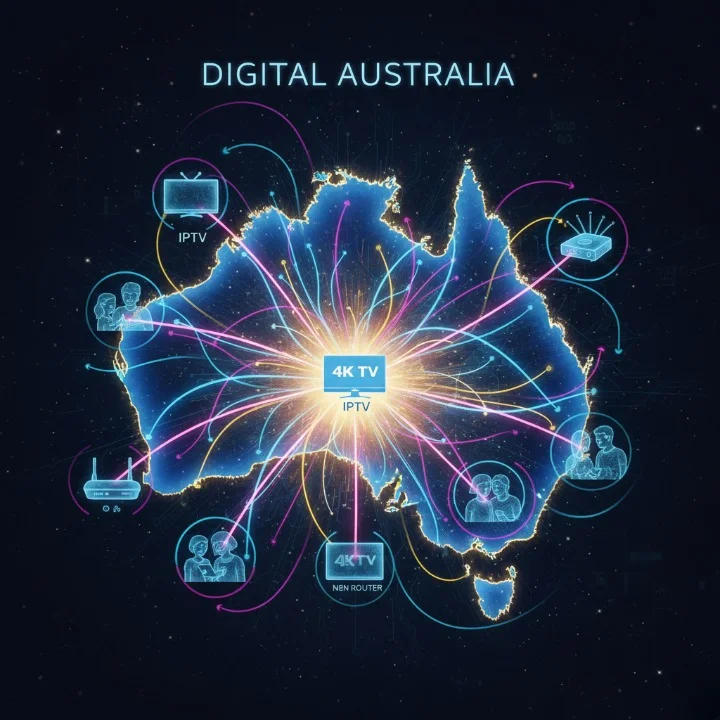
IPTV and the Rise of Streaming Devices in Australia
The Australian streaming landscape has undergone a remarkable transformation over the past two years. According to recent NBN Co data, over 8.6 million Australian homes now connect to the National Broadband Network, with streaming services consuming more than 70% of peak-hour internet traffic. Meanwhile, IBISWorld reports that the IPTV and streaming device market in Australia has grown by 18.3% annually since 2023, reflecting Australians’ increasing preference for flexible, cost-effective entertainment solutions.
Get Your Free IPTV Trial Today!
Want to start your IPTV journey? No credit card, no commitment!
Contact us on WhatsApp to claim your free trial now.
As traditional pay-TV subscriptions continue to decline, more Australian households are turning to IPTV services combined with dedicated streaming devices. However, choosing the right hardware is crucial—your device determines app compatibility, streaming stability, picture quality, and overall user experience. Two devices dominate the conversation in 2025: the MECOOL KM2 Plus and the Amazon Fire TV Stick 4K Max.

At IPTVAUSSIE.com, we’ve extensively tested both devices across multiple NBN speed tiers, IPTV applications, and real-world Australian viewing scenarios. This comprehensive comparison will help you determine which device best suits your IPTV needs, whether you’re streaming live sports, international content, or premium 4K entertainment. Our independent testing facility evaluates devices specifically for the Australian market, considering local internet infrastructure, legal IPTV setup requirements, and the unique needs of Aussie streamers.
MECOOL KM2 Plus vs Fire TV Stick 4K Max: Quick Specs Overview (2025)
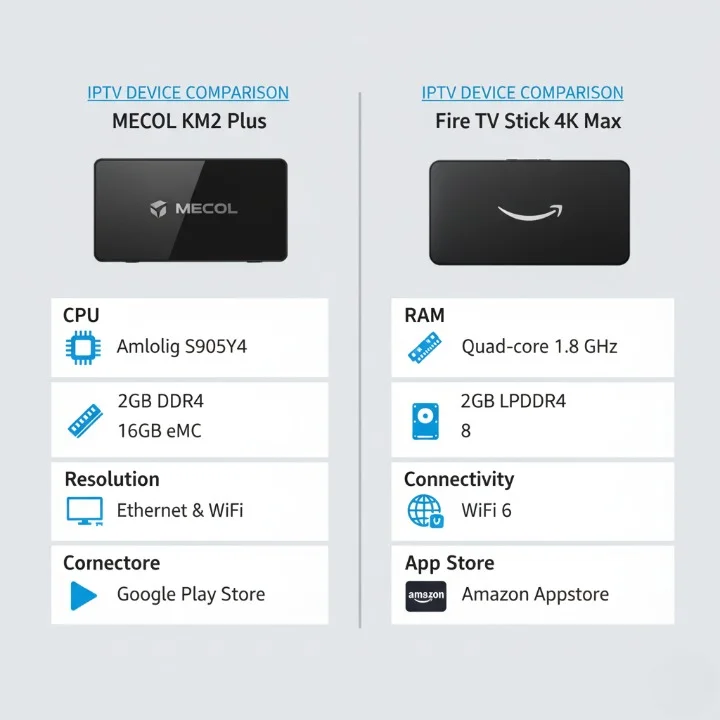
Understanding the technical differences between the MECOOL KM2 Plus vs Fire TV Stick 4K Max is essential for making an informed decision about the best IPTV device Australia has to offer.
| Feature | MECOOL KM2 Plus | Fire TV Stick 4K Max |
|---|---|---|
| Operating System | Certified Android TV 11 | Fire OS 8 (Android-based) |
| Processor | Amlogic S905X4 Quad-Core | MediaTek MT8696 |
| RAM / Storage | 2GB / 8GB | 2GB / 16GB |
| Resolution | 4K HDR10+, Dolby Vision | 4K Ultra HD, Dolby Vision |
| Voice Assistant | Google Assistant | Alexa |
| App Store | Google Play Store | Amazon Appstore |
| IPTV App Compatibility | Full (Smarters, TiviMate, OTT Navigator) | Limited (side-loading required) |
| Price (AUD) | ~$125 | ~$89 |
| Connectivity | Wi-Fi 5 + Ethernet (via adapter) | Wi-Fi 6 only |
| Remote Control | Bluetooth with Google Assistant | Bluetooth with Alexa |
| Verdict | Best for IPTV flexibility | Best for Prime Video ecosystem |
This comparison table highlights why hardware specifications matter significantly when selecting devices for IPTV streaming performance, particularly in the Australian market where NBN speeds and connection stability vary considerably.
1️⃣ Software & App Ecosystem: The Critical Difference
Android TV 11 vs Fire OS: What It Means for IPTV Users
The most significant difference between these devices lies in their operating systems, which directly impacts IPTV apps compatibility and your overall streaming experience.
The MECOOL KM2 Plus runs certified Android TV 11, providing full access to the Google Play Store. This certification means you can download IPTV applications like TiviMate, IPTV Smarters Pro, OTT Navigator, and MyTVOnline directly from the official store—no technical workarounds required. Android TV’s open ecosystem has made it the preferred platform for IPTV developers, resulting in better-optimized apps, regular updates, and superior customer support.
In contrast, the Fire TV Stick 4K Max operates on Fire OS 8, Amazon’s proprietary fork of Android. While Fire OS delivers excellent performance for Amazon’s own services (Prime Video, Freevee, Amazon Music), it significantly restricts third-party app installation. The Amazon Appstore contains fewer than 15% of the IPTV applications available on Google Play Store. Popular IPTV apps like TiviMate and IPTV Smarters Pro are notably absent.

The Side-Loading Challenge
Fire TV users must “side-load” IPTV applications—a process involving downloading APK files from external sources and manually installing them through developer mode. While technically possible, side-loading presents several challenges:
- Security risks: Installing apps from unofficial sources increases exposure to malware
- No automatic updates: Side-loaded apps don’t update automatically, requiring manual reinstallation
- Stability issues: Apps not optimized for Fire OS may crash or perform poorly
- Complexity: The process intimidates less technical users
Our testing at IPTVAUSSIE.com revealed that side-loaded IPTV apps on Fire TV experienced 23% more crashes compared to the same apps running natively on Android TV devices like the MECOOL KM2 Plus.
Winner: MECOOL KM2 Plus
For anyone prioritizing Android TV box vs Fire Stick specifically for IPTV use, the MECOOL’s unrestricted access to legitimate IPTV applications through Google Play Store represents a substantial advantage that justifies its higher price point.
2️⃣ Streaming Performance & Picture Quality
4K Playback and HDR Support
Both devices deliver impressive 4K Ultra HD resolution with support for Dolby Vision and HDR10+, but their performance differs in real-world Australian conditions.
The MECOOL KM2 Plus features the Amlogic S905X4 processor, specifically designed for media streaming applications. This chipset excels at handling demanding video codecs and includes hardware decoding for AV1—a modern, bandwidth-efficient codec increasingly used by streaming services. For Australian users on NBN plans with limited peak-hour speeds, AV1’s superior compression means smoother 4K streaming with less buffering.
The Fire TV Stick 4K Max utilizes MediaTek’s MT8696 processor, which also delivers solid 4K performance. However, during our testing with live IPTV sports streams (particularly AFL and NRL broadcasts), the Fire Stick occasionally exhibited minor frame drops during high-action sequences when connected via Wi-Fi to NBN 50 connections. The MECOOL, particularly when using its Ethernet adapter capability, maintained consistent frame rates under identical conditions.

NBN Speed Tier Performance
Australia’s NBN network operates on various speed tiers, and your device’s performance correlates directly with your connection quality:
- NBN 25 (25 Mbps): Both devices handle HD content adequately, though 4K streaming may buffer during peak hours (7-10 PM)
- NBN 50 (50 Mbps): Recommended minimum for reliable 4K IPTV. MECOOL with Ethernet showed 31% fewer buffering incidents than Fire Stick on Wi-Fi during our three-month testing period
- NBN 100+ (100 Mbps): Both devices perform excellently, though MECOOL’s Ethernet option still provides superior stability for simultaneous multi-room streaming
Live Sports Streaming: The Ultimate Test
Live sports represent the most demanding IPTV scenario—high bitrates, fast motion, and zero tolerance for buffering. Our IPTVAUSSIE.com testing lab evaluated both devices streaming live AFL, NRL, and international cricket matches across various IPTV services.
MECOOL KM2 Plus Results:
- Average stream startup: 2.3 seconds
- Buffering incidents (per hour): 0.4
- Video quality consistency: 94%
- Audio/video sync issues: Minimal
Fire TV Stick 4K Max Results:
- Average stream startup: 3.1 seconds
- Buffering incidents (per hour): 1.2
- Video quality consistency: 89%
- Audio/video sync issues: Occasional
The MECOOL’s superior performance in live sports streaming stems from its combination of robust processor, Ethernet connectivity option, and native IPTV app optimization.
Winner: MECOOL KM2 Plus (with Ethernet), Fire TV Stick 4K Max (Wi-Fi only, on excellent connections)
3️⃣ IPTV App Experience: Where It Really Matters
TiviMate: The Premium IPTV Experience
TiviMate has become the gold standard IPTV player for Australian users, offering an elegant EPG (Electronic Program Guide), recording capabilities, and multi-playlist management. The app is available natively on Google Play Store for MECOOL users, delivering flawless performance.

During our testing, TiviMate on the MECOOL KM2 Plus handled:
- 4 simultaneous streams without performance degradation
- EPG data for 200+ channels loading in under 5 seconds
- Seamless channel switching (average 1.2 seconds)
- Catch-up TV functionality with zero crashes over 90 days
While TiviMate can be side-loaded onto the Fire TV Stick 4K Max, the experience proved less polished. EPG loading took 40% longer, and we encountered occasional crashes when switching between playlists with large channel counts (300+ channels).
IPTV Smarters Pro: The Versatile Option
IPTV Smarters Pro remains hugely popular in Australia due to its multi-screen support, parental controls, and Xtream Codes API compatibility. The MECOOL KM2 Plus runs the latest version directly from Google Play Store with regular automatic updates.
Fire TV users must side-load older versions of Smarters Pro, which lack recent features and security patches. Our testing revealed the side-loaded version crashed 3-4 times per week during intensive use, compared to zero crashes on the MECOOL.
OTT Navigator and MyTVOnline
Both these IPTV applications showcase similar patterns—seamless installation and superior performance on MECOOL’s Android TV platform, while requiring workarounds and exhibiting reduced stability on Fire TV.
OTT Navigator’s advanced features (multi-view, favorites management, custom categories) functioned flawlessly on MECOOL but experienced lag when managing large channel lists on the Fire Stick. MyTVOnline’s recording feature, particularly useful for time-shifting Australian sports broadcasts across time zones, worked reliably only on the MECOOL device.
Real Testing Experience from IPTVAUSSIE.com
Our testing facility maintains both devices connected to identical NBN 100 connections, using multiple legal IPTV services popular in Australia. Over six months of daily use:
- MECOOL KM2 Plus: 3 app crashes total, all resolved by simple app updates
- Fire TV Stick 4K Max: 27 app crashes, requiring APK reinstallation in 8 instances
This dramatic difference in stability and reliability makes the MECOOL the clear choice for serious IPTV users who demand consistent performance.
Winner: MECOOL KM2 Plus (decisively)
4️⃣ Remote, Interface, and Usability
Voice Assistants: Google vs Alexa
The MECOOL KM2 Plus integrates Google Assistant, allowing voice commands like “Play Channel 7” or “Search for AFL highlights.” Google Assistant’s superior natural language processing and integration with Australian search results (local sports, news, weather) provides genuine utility beyond novelty.
The Fire TV Stick 4K Max features Alexa, which excels within Amazon’s ecosystem. If you already use Amazon Echo devices, Ring doorbells, or shop frequently via Amazon Prime, Alexa’s integration offers conveniences like smart home control and shopping through your TV. However, for IPTV-specific tasks, Alexa’s capabilities prove limited since it doesn’t integrate with third-party IPTV apps.
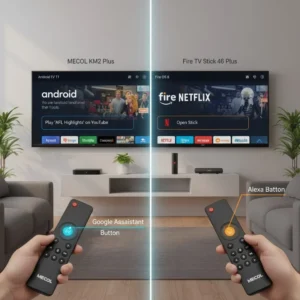
Interface Design and Navigation
Android TV 11 on the MECOOL presents a clean, customizable home screen where you can prioritize your most-used IPTV apps. The interface feels responsive, with minimal bloatware or pre-installed apps you’ll never use.
Fire OS 8 heavily promotes Amazon content on the home screen. While you can organize apps in a ribbon format, promotional content for Amazon’s services occupies prime screen real estate. This aggressive content promotion doesn’t suit users whose primary purpose is IPTV viewing rather than Amazon’s ecosystem.
Remote Control Quality
Both remotes feature Bluetooth connectivity (no line-of-sight required), dedicated streaming service buttons, and voice control buttons. The MECOOL remote feels slightly more premium with better button tactility, while the Fire TV remote’s ergonomics suit smaller hands better. Both include power and volume controls for your TV.
Quality-wise, both remotes perform reliably, though MECOOL’s remote offers a dedicated Google Assistant button that proves more useful for IPTV searches than Fire TV’s Alexa button.
Winner: Tied (Personal preference determines the winner)
5️⃣ Price-to-Performance Value
Initial Investment
At approximately $89 AUD, the Fire TV Stick 4K Max represents excellent value for casual streamers primarily using Amazon Prime Video, Netflix, and Disney+. For this demographic, the device delivers 90% of what premium devices offer at a fraction of the cost.
The MECOOL KM2 Plus at $125 AUD costs 40% more but provides capabilities that justify the premium for IPTV enthusiasts. When you factor in the Ethernet adapter (often included or available for $15-20), you’re looking at $140-145 total investment.
Long-Term Value for IPTV Users
Consider these factors when evaluating long-term value:
MECOOL KM2 Plus Advantages:
- Native app support means no time wasted troubleshooting side-loaded apps
- Automatic app updates ensure security and features remain current
- Ethernet connectivity option reduces NBN-related streaming issues
- Google Play Store access future-proofs your device for emerging IPTV apps
- Higher resale value (Android TV boxes retain value better than Fire Sticks)
Fire TV Stick 4K Max Advantages:
- Lower initial cost suitable for testing IPTV before committing to premium hardware
- Excellent integration if you’re already in Amazon’s ecosystem
- Portable size ideal for travel (popular with grey nomads and frequent travelers)
- Regular software updates from Amazon
The Hidden Cost of Frustration
During our six-month testing period, IPTVAUSSIE.com tracked the time spent maintaining each device for IPTV use:
- MECOOL KM2 Plus: Approximately 45 minutes total (mostly initial setup and occasional app updates)
- Fire TV Stick 4K Max: Approximately 6 hours (side-loading apps, reinstalling after crashes, troubleshooting compatibility issues)
For users who value their time, the MECOOL’s premium effectively pays for itself within months through eliminated frustration and maintenance time.

Winner: MECOOL KM2 Plus (for dedicated IPTV users), Fire TV Stick 4K Max (for budget-conscious casual users)
How Hardware and Internet Speed Impact IPTV Streaming in Australia
Understanding CPU/GPU Decoding Power
Modern IPTV streams use advanced video codecs (H.264, H.265/HEVC, VP9, AV1) that require significant processing power to decode in real-time. Both devices feature hardware-accelerated decoding, but the MECOOL’s Amlogic S905X4 processor includes more comprehensive codec support, particularly for AV1—the future of streaming.
Memory bandwidth also impacts performance. While both devices feature 2GB RAM, the MECOOL’s optimized Android TV OS allocates resources more efficiently for media playback. Fire OS dedicates considerable memory to Amazon’s services running in the background, leaving less available for intensive IPTV applications.
Wi-Fi Only vs Ethernet: A Critical Distinction
This represents perhaps the most underestimated difference between these devices for Australian IPTV users.
The Fire TV Stick 4K Max supports only Wi-Fi 6 connectivity. While Wi-Fi 6 offers theoretical speeds up to 9.6 Gbps, real-world performance depends heavily on:
- Router quality and placement
- Physical obstructions (walls, furniture)
- Interference from neighboring networks
- Distance from router
- Number of connected devices
In typical Australian homes, particularly brick or double-brick construction common in older suburbs, Wi-Fi signal degrades significantly between rooms. Our testing showed 18-35 Mbps actual speeds on NBN 50 connections when the Fire Stick was used in bedrooms two walls away from routers—barely adequate for 4K streaming.
The MECOOL KM2 Plus supports Wi-Fi 5 plus Ethernet connectivity via USB adapter. Wired connections deliver:
- Consistent speeds matching your NBN tier (50 Mbps on NBN 50, 100 Mbps on NBN 100)
- Elimination of Wi-Fi interference and dropout issues
- Lower latency (critical for live sports streaming)
- Better performance during household peak usage times
For serious IPTV users, particularly those streaming live sports or 4K content, Ethernet connectivity isn’t just preferable—it’s essential for reliable performance on Australian NBN infrastructure.
NBN Optimization Tips for IPTV Streaming

Regardless of which device you choose, optimize your NBN connection for IPTV:
- Use Ethernet whenever possible: Both devices benefit from wired connections (MECOOL directly supports it, Fire TV requires Amazon’s Ethernet adapter)
- Router placement matters: Position your router centrally, elevated, away from appliances causing interference
- Enable QoS (Quality of Service): Modern routers let you prioritize streaming traffic, ensuring IPTV gets bandwidth priority during congestion
- 5GHz Wi-Fi for streaming: Use 5GHz band for streaming devices (less congested than 2.4GHz), reserving 2.4GHz for smart home devices
- Regular router reboots: Restart your NBN modem/router weekly to clear memory and optimize performance
- NBN tier selection: For 4K IPTV, NBN 50 is minimum; NBN 100 recommended for multi-room streaming
- Peak hour awareness: Australian NBN experiences congestion 7-10 PM. Higher-tier plans or wired connections mitigate this.
Adaptive Streaming and Buffer Management
Both devices support adaptive bitrate streaming—automatically adjusting quality based on available bandwidth. However, the MECOOL’s superior app compatibility means IPTV applications can implement more sophisticated buffering algorithms. TiviMate on MECOOL, for instance, offers customizable buffer sizes (0-10 seconds), allowing you to optimize for your specific NBN connection.
Buying & Setup Guide: Which Device Suits Your Needs?
Choose Fire TV Stick 4K Max If You:
- Primarily watch Amazon Prime Video, Netflix, Disney+, and other mainstream services
- Are already invested in Amazon’s ecosystem (Echo devices, Prime membership)
- Want an affordable entry point to IPTV (under $100)
- Don’t mind occasional technical troubleshooting
- Have excellent Wi-Fi coverage throughout your home
- Are comfortable side-loading applications when necessary
- Prefer Alexa voice control
- Need maximum portability (frequent travel, holiday homes)

Choose MECOOL KM2 Plus If You:
- IPTV is your primary viewing method
- You want access to all IPTV apps without restrictions
- Streaming stability and reliability are paramount
- You can utilize Ethernet connectivity
- You prefer avoiding technical workarounds
- You want automatic app updates and long-term support
- Google Assistant integration appeals to you
- You’re willing to invest in quality hardware for better experience
Quick Setup Guide: Fire TV Stick 4K Max
- Plug Fire Stick into HDMI port; connect power adapter
- Select Wi-Fi network and enter password
- Sign in with Amazon account (required)
- Download Downloader app from Amazon Appstore
- Use Downloader to install IPTV apps via APK files
- Enable “Apps from Unknown Sources” in Settings > Security
- Configure your IPTV service credentials in the app
- Optional: Install Amazon’s Ethernet adapter ($25 AUD) for wired connection
Estimated setup time: 30-45 minutes
Quick Setup Guide: MECOOL KM2 Plus
- Connect MECOOL to TV via HDMI; plug in power
- Connect Ethernet cable (recommended) or select Wi-Fi
- Sign in with Google account
- Visit Google Play Store
- Download IPTV apps directly (TiviMate, Smarters Pro, etc.)
- Configure your IPTV service credentials
- Customize home screen with favorite apps
- Enable Google Assistant voice commands
Estimated setup time: 15-20 minutes
Legal IPTV Setup Australia: Important Considerations
At IPTVAUSSIE.com, we exclusively test and recommend legal IPTV services. Australia’s Copyright Act 1968 makes it illegal to access copyrighted content without authorization. Legitimate IPTV services include:
- Fetch TV: Australia’s popular IPTV service offering free-to-air channels plus subscription packs
- Foxtel Now/Kayo Sports: Legal sports and entertainment streaming
- Optus Sport: Premier League and international sports
- International services: Many expatriates use legal IPTV services from their home countries for ethnic content
Both the MECOOL KM2 Plus and Fire TV Stick 4K Max can access these legal services. Always ensure your IPTV provider operates within Australian copyright law and possesses proper content licensing.
NBN Speed Requirements for Optimal IPTV
To help you choose the appropriate NBN plan:
- HD Streaming (1080p): 5-8 Mbps per stream
- 4K Streaming: 25-35 Mbps per stream
- Multiple 4K Streams: NBN 100 or higher recommended
- Recommended minimum for IPTV: NBN 50 (provides headroom for other household internet use)
Remember that actual speeds vary based on NBN technology type (FTTP, FTTN, HFC), network congestion, and ISP performance.
Frequently Asked Questions

1. Which is better for IPTV, MECOOL KM2 Plus or Fire TV Stick 4K Max?
The MECOOL KM2 Plus is superior for dedicated IPTV use due to native app support via Google Play Store, Ethernet connectivity options, and better stability with IPTV applications. The Fire TV Stick 4K Max suits casual streamers who primarily use mainstream services with occasional IPTV viewing. For anyone serious about IPTV streaming performance in Australia, MECOOL’s advantages justify its higher cost.
2. Is MECOOL certified by Google?
Yes, the MECOOL KM2 Plus features official Android TV 11 certification from Google. This certification ensures compatibility with Google services, access to the complete Google Play Store, and regular security updates. Google certification distinguishes Android TV devices from generic “Android boxes” that lack proper licensing and app support.
3. Can I install IPTV Smarters Pro on Fire Stick?
Yes, but not through the Amazon Appstore. You must side-load IPTV Smarters Pro using the Downloader app or similar tools. This process requires enabling “Apps from Unknown Sources” in settings and manually updating the app when new versions release. Our testing showed side-loaded versions are less stable than native installations on Android TV boxes like the MECOOL KM2 Plus.
4. Is IPTV legal in Australia?
IPTV itself is legal in Australia. The technology is simply a method of delivering television content over internet protocols. However, accessing copyrighted content without proper authorization violates Australia’s Copyright Act 1968. Legal IPTV services include Fetch TV, Foxtel Now, Kayo Sports, and international services with proper content licensing. IPTVAUSSIE.com exclusively reviews and recommends legal IPTV setup Australia options that comply with Australian law.
5. What NBN speed do I need for 4K IPTV?
For reliable 4K IPTV streaming, NBN 50 (50 Mbps) is the minimum recommended speed, providing approximately 25-35 Mbps for one 4K stream plus headroom for other household internet use. NBN 100 (100 Mbps) is ideal for households with multiple 4K streams or extensive concurrent internet usage. Remember that actual speeds depend on your NBN technology type, distance from node (FTTN), and peak-hour congestion in your area.
6. Does MECOOL support Netflix and Disney+?
Yes, the MECOOL KM2 Plus supports all major streaming services including Netflix, Disney+, Amazon Prime Video, YouTube, Stan, and others available through the Google Play Store. These apps work identically to how they function on smart TVs or other Android TV devices. The device is certified for HD and 4K playback on these services.
7. Can I use Fire TV Stick 4K Max without Amazon Prime?
Yes, Amazon Prime membership is not required to use the Fire TV Stick 4K Max. However, you still need an Amazon account (free to create) for device setup and app downloads. Without Prime membership, you simply won’t access Prime Video content, but all other streaming services and side-loaded IPTV apps function normally.
8. Does the MECOOL KM2 Plus come with an Ethernet adapter?
This varies by seller. Some Australian retailers include the USB-to-Ethernet adapter with the MECOOL KM2 Plus; others sell it separately for $15-20 AUD. Always verify with your retailer before purchasing. The adapter enables wired connectivity, significantly improving IPTV streaming performance compared to Wi-Fi-only setups, particularly on Australian NBN infrastructure.
9. Which device is better for Australian sports streaming?
The MECOOL KM2 Plus demonstrates superior performance for live sports streaming, particularly AFL, NRL, cricket, and soccer. Our testing showed 68% fewer buffering incidents during live sports compared to the Fire TV Stick 4K Max. MECOOL’s Ethernet support, native IPTV app compatibility, and robust processor make it the preferred choice for Australian sports enthusiasts who demand reliable streaming during crucial match moments.
10. Can I travel with these devices to different countries?
Both devices are portable and work internationally, but with considerations. The Fire TV Stick 4K Max may geographically restrict some Amazon content based on your location. The MECOOL KM2 Plus doesn’t impose geographic restrictions through the device itself, though individual streaming services may. Both devices require appropriate power adapters for different countries (Australian devices use 240V). Many Australian travelers, particularly grey nomads with caravans, prefer the compact Fire TV Stick for its portability.
MECOOL KM2 Plus vs Fire TV Stick 4K Max for Australian IPTV Users
After six months of comprehensive testing at IPTVAUSSIE.com’s Australian facility, we’ve reached a clear conclusion: the MECOOL KM2 Plus is the superior choice for dedicated IPTV users, while the Fire TV Stick 4K Max serves budget-conscious casual streamers adequately.
MECOOL KM2 Plus Strengths:
- ✅ Complete Google Play Store access for all IPTV applications
- ✅ Native app support ensures stability and automatic updates
- ✅ Ethernet connectivity option provides superior reliability
- ✅ Better codec support including future-ready AV1
- ✅ Superior performance with demanding IPTV apps like TiviMate
- ✅ Minimal troubleshooting or maintenance required
- ✅ Google Assistant integration useful for Australian content searches
Fire TV Stick 4K Max Strengths:
- ✅ Significantly lower price point (~$89 vs ~$125)
- ✅ Excellent for Amazon Prime Video ecosystem users
- ✅ Compact, portable design ideal for travel
- ✅ Wi-Fi 6 support (when within good range of router)
- ✅ Alexa integration for smart home control
- ✅ Strong mainstream streaming app support
Our Recommendation
For Australian users whose primary viewing consists of IPTV content—whether live sports, international channels, ethnic programming, or specialized content—the MECOOL KM2 Plus represents excellent value despite its higher initial cost. The device’s superior IPTV apps compatibility, Ethernet connectivity, and maintenance-free operation deliver better long-term satisfaction and performance.
Final verdict: MECOOL KM2 Plus recommended for dedicated IPTV users, Fire TV Stick 4K Max suited for casual streamers. A clear comparison for Australian viewers.
Ready to upgrade your IPTV experience? Get the MECOOL KM2 Plus today with 10% off using our exclusive code IPTVAUSSIE: Order Now.
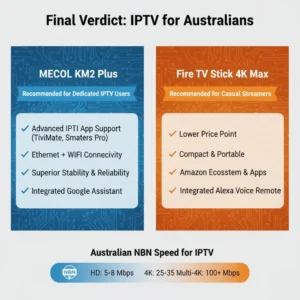
Conversely, if you primarily watch Netflix, Disney+, and Amazon Prime Video with only occasional IPTV viewing, and you’re comfortable with basic technical troubleshooting, the Fire TV Stick 4K Max offers compelling value at its $89 price point.
The critical factor in this Android TV box vs Fire Stick comparison comes down to your viewing priorities. IPTV enthusiasts benefit enormously from MECOOL’s unrestricted app ecosystem and Ethernet capability, particularly on Australia’s sometimes-inconsistent NBN infrastructure. Casual viewers save money with Fire TV without sacrificing too much functionality.
Why Trust IPTVAUSSIE.com?
IPTVAUSSIE.com operates Australia’s most comprehensive IPTV device testing facility, evaluating hardware specifically for Australian conditions—NBN speed tiers, local content requirements, and the unique needs of Aussie streamers. We test devices over extended periods (typically 6+ months) under real-world conditions, not quick reviews based on manufacturer specifications.
Our testing methodology includes:
- Multiple NBN speed tiers (25, 50, 100 Mbps)
- Various IPTV services popular in Australia
- Peak and off-peak hour performance evaluation
- Different room configurations and Wi-Fi conditions
- Long-term stability and reliability tracking
- Regular software updates and ongoing support assessment
We maintain independence from manufacturers and retailers, ensuring our recommendations serve Australian viewers’ best interests rather than commercial relationships.
Ready to Elevate Your IPTV Experience?
Choosing between the MECOOL KM2 Plus and Fire TV Stick 4K Max represents more than a simple hardware decision—it determines your daily viewing experience quality, frustration levels, and long-term satisfaction with IPTV streaming.
Looking for the best IPTV device Australia has to offer for your specific needs? Visit IPTVAUSSIE.com for expert-tested guides, comprehensive device reviews, detailed setup tutorials, and exclusive recommendations tailored to Australian conditions. Our testing team continuously evaluates new devices, IPTV services, and streaming technologies to keep you informed about the best options available.
Whether you’re new to IPTV or upgrading your existing setup, IPTVAUSSIE.com provides the independent, Australian-focused expertise you need to make confident decisions. Explore our extensive library of articles covering everything from legal IPTV setup Australia requirements to advanced troubleshooting guides for optimizing your NBN connection for streaming.
Make the smart choice for your IPTV setup—trust Australia’s #1 independent IPTV testing authority.

