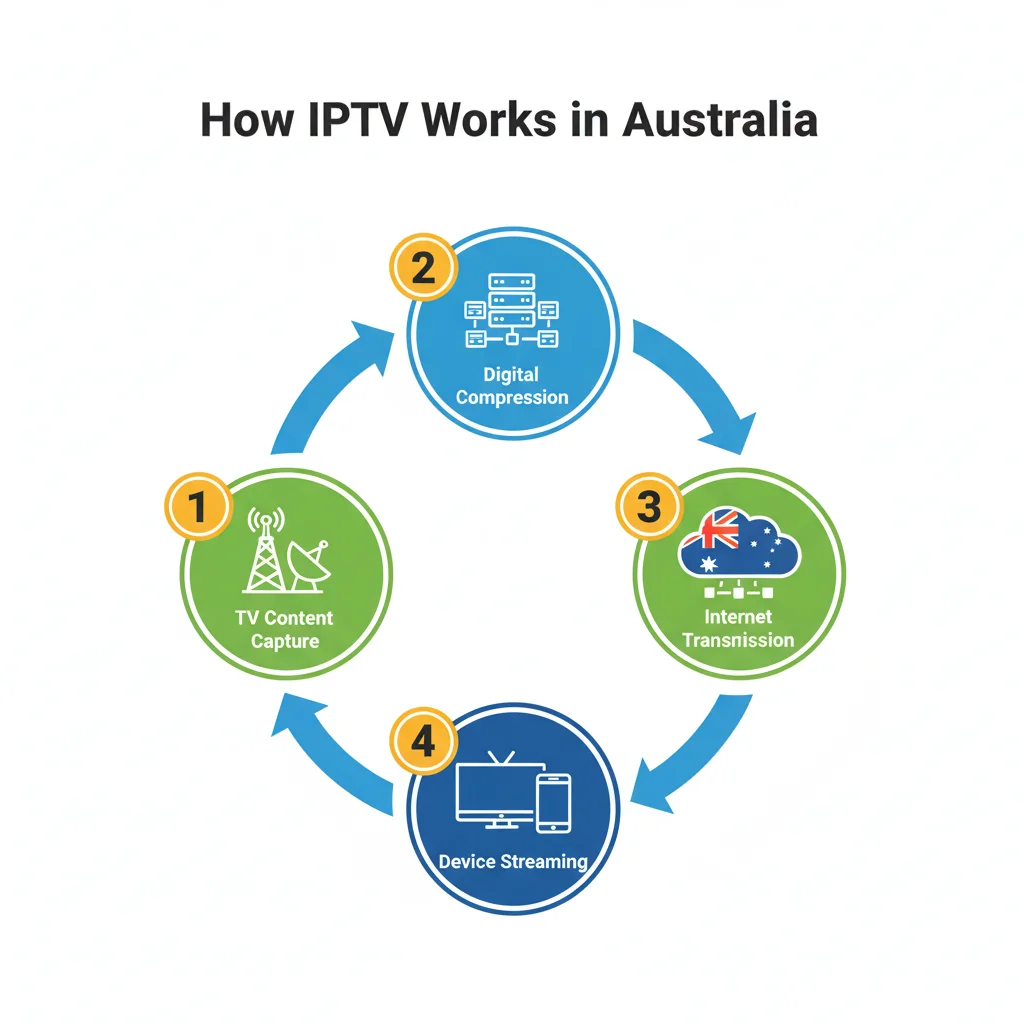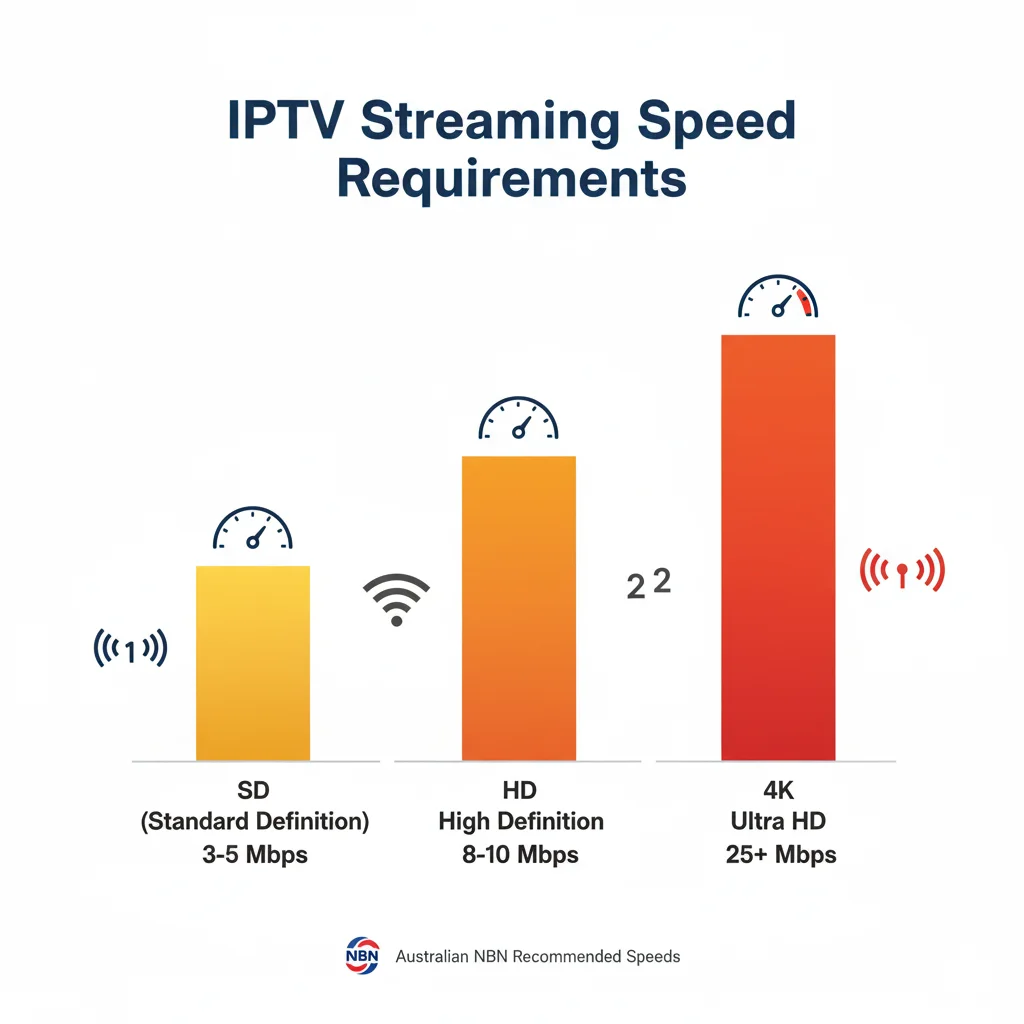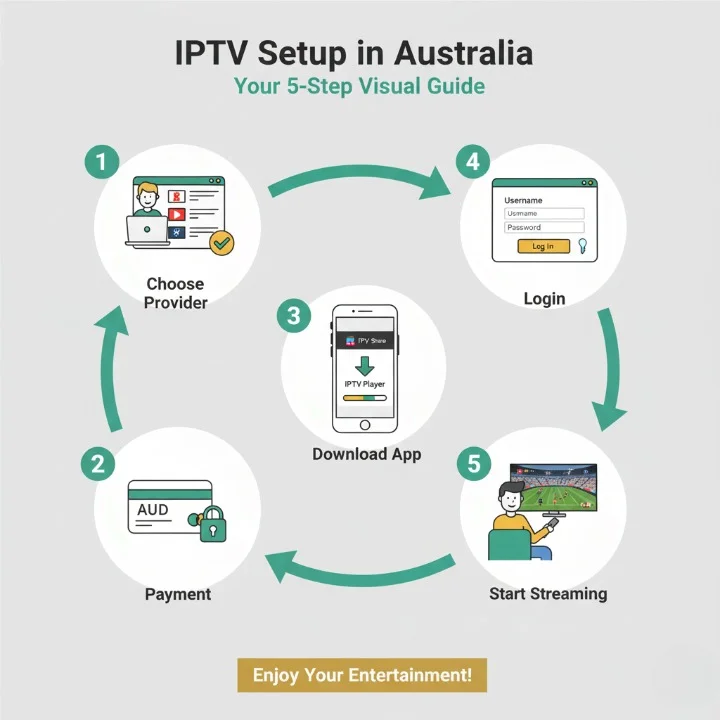Introduction
Australian IPTV has revolutionized how millions of Aussies consume television content, offering an alternative to traditional cable and satellite services. Whether you’re in Sydney’s CBD or rural Queensland, internet protocol television promises access to thousands of channels at a fraction of traditional pay-TV costs.
But here’s the catch: not all Australian IPTV services are created equal, and some operate in legal grey areas that could land you in hot water. This comprehensive guide cuts through the confusion to help you understand what IPTV is, how it works in Australia, the legal landscape, and how to choose a service that’s right for your needs without compromising your security or breaking the law.
Services like iptvaussie.com and other providers have emerged to meet growing demand, but knowing which services are legitimate and reliable is crucial. By the end of this guide, you’ll know exactly how to navigate the Australian IPTV market safely, legally, and effectively.
Services like iptvaussie.com and other providers have emerged to meet growing demand, but knowing which services are legitimate and reliable is crucial. By the end of this guide, you’ll know exactly how to navigate the Australian IPTV market safely, legally, and effectively.
What is IPTV and How Does it Work in Australia?
Simple Explanation of IPTV
IPTV stands for Internet Protocol Television. Instead of receiving TV programs through traditional satellite signals or cable connections, Australian IPTV delivers content directly over your internet connection. Think of it as streaming, but for live television channels rather than on-demand content.
When you use Australian IPTV, your provider sends TV signals as data packets through your broadband connection. Your IPTV box, app, or smart TV receives these packets, decodes them, and displays the content on your screen in real-time. It’s essentially the same technology that powers Netflix or YouTube, but applied to live television broadcasting.
How it works technically:
- Content is captured from broadcast sources or created originally
- The content is encoded into digital format
- It’s transmitted over internet networks using IP protocols
- Your device receives and decodes the stream
- You watch the content in real-time or on-demand
Modern IPTV services in Australia support multiple devices, allowing you to watch on smart TVs, mobile phones, tablets, and streaming devices like Fire Stick or Android boxes.
Difference Between IPTV and Internet TV
Many Australians confuse IPTV with general internet TV services like Netflix or Stan. While both use internet connections, there are key differences:
| Feature | IPTV | Internet TV (OTT) |
|---|---|---|
| Content Type | Live TV channels, scheduled programming | Primarily on-demand content |
| Delivery | Dedicated network or managed internet | Public internet |
| Examples in Australia | IPTV Aussie, Fetch TV, Foxtel Now | Netflix, Stan, Disney+ |
| Quality Control | Often consistent (dedicated bandwidth) | Varies with internet speed |
| Channel Structure | Traditional channel numbers and guides | Content libraries and categories |
Australian IPTV providers typically offer a mix of both live channels and on-demand content, blurring these lines further in 2025.
Is IPTV Legal in Australia?
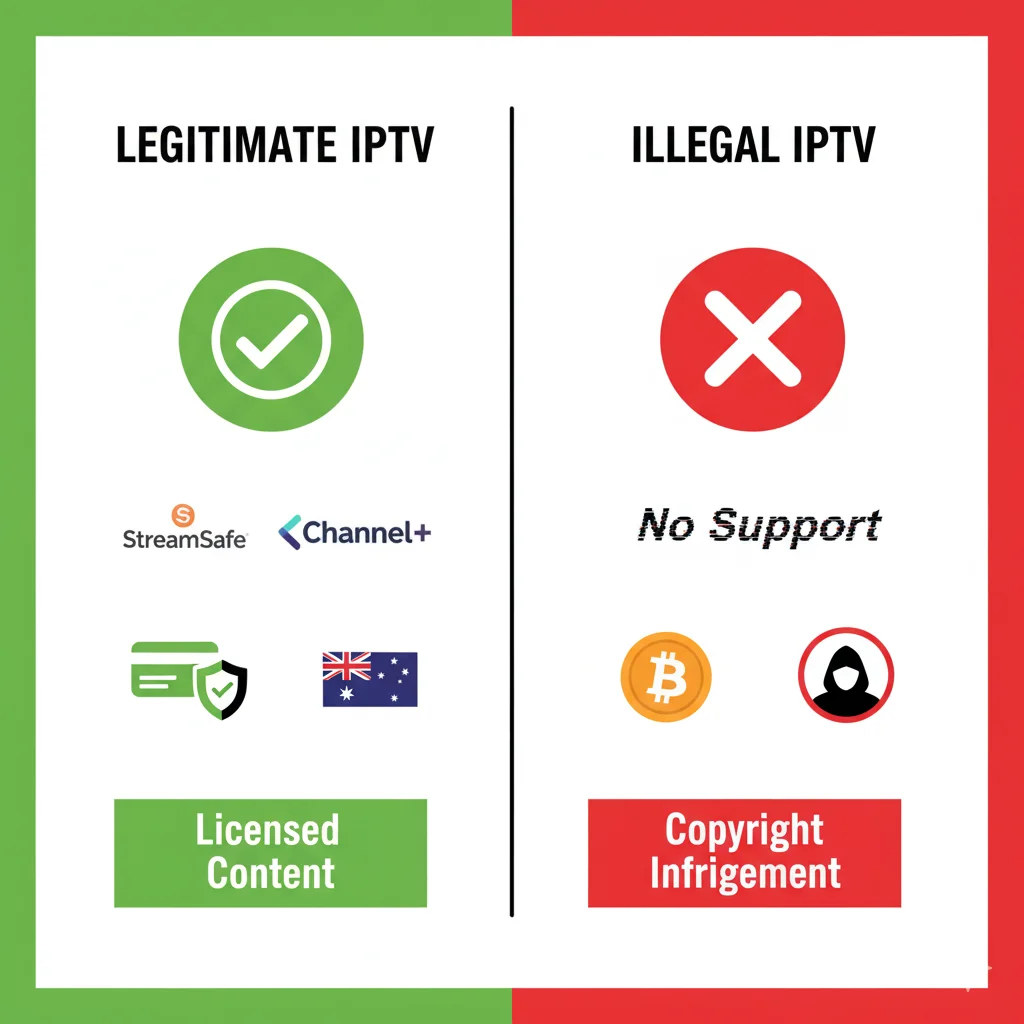
This is the million-dollar question that confuses most Australians considering IPTV services.
Legal IPTV vs Illegal IPTV
Legal Australian IPTV services include:
- IPTVaussie (iptvaussie.com): Offers customizable Australian and international channel packages
- Fetch TV: Partnered with major ISPs like Optus
- Foxtel Now/Kayo Sports: Official Foxtel streaming services
- 7plus, 9Now, 10 Play, ABC iview, SBS On Demand: Free-to-air catch-up services
- Telstra TV: Legitimate aggregator of streaming services
These services have proper licensing agreements with content owners and broadcasters. They pay for the rights to distribute content to Australian audiences.
Illegal Australian IPTV services:
These are unauthorized services that stream copyrighted content without permission from rights holders. They typically:
- Offer thousands of international channels for suspiciously low prices (often $10-30/month)
- Include premium sports (AFL, NRL, EPL) without proper licensing
- Provide access to movies still in cinemas
- Operate from overseas with no Australian business registration
- Advertise through social media groups or word-of-mouth
- Accept payments through cryptocurrency or unusual methods
Warning signs of illegal IPTV:
- “Too good to be true” pricing
- No company registration or physical address
- Promises of “all channels worldwide”
- Frequent service disruptions or URL changes
- Payment only through Bitcoin, gift cards, or PayPal Friends & Family
Australian Laws & Potential Penalties
Under the Copyright Act 1968 and amendments through 2023, using illegal IPTV services in Australia carries real consequences:
For users:
- Fines up to $117,000 for individuals
- Potential criminal prosecution in serious cases
- ISPs can issue warning notices under the Copyright Amendment (Online Infringement) Act 2015
- Your internet activity may be monitored if rights holders suspect piracy
Recent Australian enforcement: In 2022-2023, the Australian Federal Police (AFP) and the Australian Federal Court blocked numerous illegal IPTV services. Several high-profile operations resulted in arrests and service shutdowns affecting hundreds of thousands of Australian subscribers who lost access overnight with no refunds.
Real-world example: In 2023, Melbourne resident David Chen faced prosecution for reselling illegal IPTV subscriptions. His case highlighted that not only providers but also resellers and potentially heavy users can face legal action.
The grey area: Some Australians use VPNs to access legitimate overseas services (like US Netflix libraries or UK sports streams they’ve legitimately paid for). While technically against service terms of use, this falls into a legal grey zone that’s rarely prosecuted. However, accessing pirated streams remains illegal regardless of VPN use.
Best Australian IPTV Providers in 2025 (Comparison Table)
Here’s an honest comparison of Australian IPTV and streaming services available in 2025:
Pricing, Channels, Devices, Stability
| Provider | Monthly Cost | Key Channels/Content | Device Support | Stability Rating | Best For |
|---|---|---|---|---|---|
| IPTVaussie | Custom pricing | Australian & international channels, sports, movies | Smart TV, Android, iOS, Fire Stick, Android boxes | ⭐⭐⭐⭐ | Flexible custom packages |
| Fetch TV | $0-10 (with ISP)* | 50+ free channels, Fetch Originals | Fetch box, smart TVs | ⭐⭐⭐⭐⭐ | Bundle with internet |
| Kayo Sports | $25-35 | All Fox Sports, ESPN, beIN | Smart TV, mobile, tablet, web | ⭐⭐⭐⭐ | Sports fans |
| Foxtel Now | $29-104 | Movies, series, sports packages | Most devices | ⭐⭐⭐⭐ | Premium content |
| Binge | $10-22 | HBO, Warner Bros, local drama | Smart TV, mobile, Chromecast | ⭐⭐⭐⭐ | Entertainment fans |
| Telstra TV | Varies | Aggregator platform | Telstra TV box | ⭐⭐⭐⭐ | Telstra customers |
| Free-to-air apps | Free | Live and catch-up FTA content | All major devices | ⭐⭐⭐⭐⭐ | Budget-conscious |
*Fetch TV often comes bundled with Optus and iiNet broadband plans
Why Choose IPTVaussie?
IPTV Aussie (iptvaussie.com) has emerged as a notable player in the Australian IPTV market, offering several advantages:
Key Features:
- Customizable Channel Packages: Unlike fixed packages, you can select channels that match your viewing preferences
- Multi-Device Support: Watch on smart TVs, Android devices, iOS devices, Fire Stick, and Android boxes
- Australian & International Content: Access both local Australian channels and international programming
- Flexible Pricing: Custom pricing based on your selected package rather than one-size-fits-all pricing
What to Consider: When evaluating IPTV Aussie or any IPTV provider, always verify:
- Proper licensing for content distribution
- Transparent business registration in Australia
- Clear customer support channels
- Secure payment methods with buyer protection
- Money-back guarantee or trial period
Real Australian User Reviews
Sarah from Brisbane (Kayo Sports subscriber): “I switched to Kayo for the NRL season and haven’t looked back. Stream quality is excellent even during peak times. The only issue is occasional buffering during Grand Finals when everyone’s watching, but that’s improved in 2025.”
Michael from rural Victoria (Fetch TV user): “With our NBN Sky Muster satellite connection, streaming can be challenging. Fetch TV works better than most services because it’s optimized through our ISP. We get consistent quality on standard definition, though HD can struggle.”
Emma from Sydney (exploring IPTV options): “I researched various IPTV providers including IPTV Aussie and mainstream services. The key is finding reliable providers with proper support. I’ve learned to avoid deals that seem too good to be true and always check reviews before committing.”
Choosing the Right IPTV for You
Key Factors (Speed, Support, Device, Content)
1. Internet Speed Requirements
Australian IPTV services need adequate internet speeds. Here’s what you need:
- Standard Definition (SD): 3-5 Mbps
- High Definition (HD): 8-10 Mbps
- 4K Ultra HD: 25+ Mbps
- Multiple streams: Multiply by number of simultaneous viewers
Real-world scenario: In Sydney’s inner suburbs with NBN FTTC, you’ll easily stream 4K content. However, in regional areas with NBN Fixed Wireless or Sky Muster, you may need to stick with SD or HD during peak times (7-11 PM).
Speed test tip: Test your connection at different times. Your internet might be fast at 2 PM but crawl at 8 PM due to network congestion. Use sites like Speedtest.net or your ISP’s speed test tool.
2. Device Compatibility

Services like IPTV Aussie and others work across multiple devices. Ensure your Australian IPTV service works on your preferred devices:
- Smart TVs: Samsung Tizen, LG webOS, Android TV
- Streaming devices: Apple TV, Chromecast, Fire TV Stick
- Mobile: iOS and Android apps
- Android Boxes: Popular for IPTV services
- Gaming consoles: PlayStation, Xbox
- Web browsers: Chrome, Safari, Firefox
Practical tip: If you have older TV models, you’ll likely need a streaming device. The Amazon Fire TV Stick ($79) or Android boxes ($50-150) are popular options that support most Australian IPTV services including IPTV Aussie.
3. Content Priorities
Match the service to your viewing habits:
- Sports obsessed: Kayo Sports (comprehensive), IPTV Aussie (custom sports packages), Optus Sport (EPL)
- Movies and series: Binge, Netflix, Disney+, IPTV services with movie channels
- News and local content: Free-to-air apps (7plus, 9Now, etc.)
- Family viewing: Mix of services, Fetch TV for variety
- International content: SBS On Demand, IPTV Aussie for international channels
Legitimate Australian IPTV services provide:
- Australian-based customer service
- Phone support during business hours
- Email and chat support
- Comprehensive online help centers
- Active social media response teams
When considering services like iptvaussie.com, verify they offer:
- Responsive customer support
- Clear setup instructions
- Technical troubleshooting assistance
- Billing support
Illegal services offer virtually no support. When things break (and they will), you’re on your own.
Why You Should Use a VPN
Even with legal Australian IPTV services, a VPN (Virtual Private Network) offers several benefits:
Privacy protection:
- Prevents your ISP from monitoring your streaming habits
- Stops third-party tracking and data collection
- Protects your personal information on public Wi-Fi
Accessing geo-restricted content:
- Watch Australian IPTV services while traveling overseas
- Access international sports events with different commentary
- Bypass regional blackouts for some sporting events
Security benefits:
- Encrypts your internet connection
- Protects against potential cyber threats
- Adds a layer of security to your streaming activities
Best VPNs for Australian IPTV users in 2025:
- ExpressVPN – Fast Australian servers, reliable streaming performance
- NordVPN – Affordable with excellent security features
- Surfshark – Budget-friendly, unlimited simultaneous connections
- CyberGhost – User-friendly, optimized streaming servers
- Private Internet Access – Good value, strong privacy policies
Important note: Using a VPN to access pirated content is still illegal. A VPN provides privacy but doesn’t make illegal activities legal. Use it for privacy and accessing legitimate content you’ve paid for.
VPN cost: Expect to pay $5-15 monthly (or less with annual plans). Many VPN providers offer 30-day money-back guarantees, perfect for testing with your IPTV service.
Privacy & Security Risks with IPTV

Australian IPTV users face several privacy and security concerns, particularly with questionable services.
Data collection risks:
Unverified IPTV services often collect extensive data:
- Viewing habits and preferences
- Email addresses and payment information
- IP addresses and device identifiers
- Network information and browsing patterns
This data is frequently sold to third parties or used for targeted advertising without your consent. Some malicious operators even use it for identity theft.
Malware and security threats:
Android IPTV boxes from unknown sources pose serious risks:
- Pre-installed malware or spyware
- Backdoors for unauthorized access
- Keyloggers capturing passwords and banking information
- Botnet recruitment (your device used in DDoS attacks)
Real Australian case: In 2023, several Melbourne residents reported identity theft traced back to modified Android boxes purchased from Facebook Marketplace. The boxes contained keylogging software that captured banking credentials.
Payment security:
Questionable Australian IPTV services often demand payment through:
- Cryptocurrency (harder to trace)
- PayPal Friends & Family (no buyer protection)
- Gift cards (untraceable)
- Direct bank transfers to overseas accounts
These payment methods offer zero consumer protection. If the service disappears, your money is gone forever.
Protecting yourself:
- Choose reputable services – Research providers like iptvaussie.com thoroughly before subscribing
- Use a VPN – Encrypt your streaming traffic
- Avoid suspicious Android boxes – Buy only from authorized retailers or trusted sources
- Use secure payment methods – Credit cards offer chargeback protection
- Keep software updated – Regular updates patch security vulnerabilities
- Use strong passwords – Unique passwords for each service
- Enable two-factor authentication – Where available
What legitimate services do with your data:
Reputable Australian IPTV providers are subject to:
- Australian Privacy Principles (APPs) under the Privacy Act 1988
- Mandatory data breach notification requirements
- ACCC consumer protection laws
- Clear privacy policies explaining data usage
You have rights to access, correct, and delete your personal data held by these services.
Local vs Global Content

One major advantage of Australian IPTV is accessing both local and international content.
Australian-Specific Content
Sports:
Australia’s sports-obsessed culture drives much IPTV adoption:
- AFL: Kayo Sports, Foxtel, 7plus (free matches), IPTV providers with sports packages
- NRL: Kayo Sports, Foxtel, 9Now (free matches)
- Cricket: Foxtel/Kayo (international), 7plus (domestic)
- Tennis (Australian Open): 9Now (free), Foxtel
- A-League: Paramount+ (exclusive rights from 2025)
- EPL: Optus Sport (exclusive)
- Rugby Union: Stan Sport
Services like IPTV Aussie often include Australian sports channels in their packages, giving viewers flexibility to customize their sports viewing experience.
Reality check: Sports rights are fragmented across platforms. A die-hard sports fan might need 3-4 subscriptions to watch everything, potentially costing $80-120 monthly.
Local drama and news:
Free-to-air catch-up services (7plus, 9Now, 10 Play, ABC iview, SBS On Demand) provide:
- Australian drama series (Home and Away, Neighbours returning content)
- Local news and current affairs
- ABC and SBS documentaries
- Australian movies and comedy
These are completely free and legal, supported by advertising.
Regional considerations:
In rural and regional Australia, Australian IPTV services help overcome:
- Poor or no terrestrial TV reception
- Limited satellite TV options
- Isolation from major city content access
However, rural Australians face unique challenges with slower internet speeds, particularly on NBN Fixed Wireless or Sky Muster satellite connections.
International Content
Multicultural programming:
Australia’s diverse population drives demand for international content:
- SBS On Demand: Excellent free international films and series (subtitled)
- IPTV Aussie: Offers international channel packages for various communities
- Ethnic IPTV services: Various legitimate services cater to specific communities (Greek, Italian, Chinese, Indian, Arabic, Vietnamese)
- International streaming: Netflix, Disney+, Amazon Prime Video offer global content
Legal international access:
Many Australians use VPNs to access international versions of legitimate services they subscribe to. For example:
- US Netflix library (larger than Australian)
- BBC iPlayer (UK news and drama)
- International sports commentary alternatives
The legality: While technically against most service terms of use, accessing legitimate services you pay for through VPNs is rarely prosecuted. The legal risk is minimal compared to using pirated IPTV streams.
IPTV Alternatives in Australia
Before committing to Australian IPTV, consider these alternatives:
Traditional Pay-TV
Foxtel (Satellite/Cable):
- Pros: Most comprehensive channel lineup, reliable, includes Foxtel Go streaming
- Cons: Expensive ($50-150+/month), contract commitments, installation required
- Best for: Traditional TV lovers, comprehensive sports fans
Streaming Services (OTT)
Netflix ($6.99-22.99/month):
- Massive on-demand library
- Original content
- No live TV
- Excellent mobile apps
Stan ($12-21/month):
- Strong TV series catalog
- Stan Sport add-on for rugby, tennis
- Aussie originals
- Good value
Disney+ ($13.99/month):
- Disney, Marvel, Star Wars, National Geographic
- Family-friendly focus
- Extensive kids content
Binge ($10-22/month):
- HBO content
- Warner Bros library
- Reality TV
- Quality entertainment
Amazon Prime Video ($6.99/month or included in Prime):
- Growing content library
- Amazon Originals
- Thursday Night NFL (for US sports fans)
Sports-Specific Services
Kayo Sports ($25-35/month):
- 50+ sports
- Fox Sports, ESPN, beIN
- No contracts
- 2 or 3 simultaneous streams
Optus Sport ($6.99-24.99/month):
- Exclusive EPL rights
- UEFA competitions
- J-League
- Women’s football
Stan Sport ($10 add-on):
- Rugby Union
- Tennis Grand Slams
- Football competitions
Free-to-Air Catch-Up
Completely free options:
- 7plus (Seven Network)
- 9Now (Nine Network)
- 10 Play (Network Ten)
- ABC iview (ABC)
- SBS On Demand (SBS)
These offer:
- Live streaming of FTA channels
- Catch-up content (typically 30 days)
- Exclusive streaming content
- No subscription required
The smart approach: Many Australians combine 2-3 services based on viewing patterns rather than getting one comprehensive (expensive) package. For example:
- IPTV Aussie custom package ($varies) + Netflix ($12) + Free-to-air apps
- Kayo Sports ($35) + Netflix ($12) + Free-to-air apps = $47/month
- Covers sports, entertainment, news, and local content
- Far cheaper than traditional Foxtel packages
Comparison: IPTV vs Alternatives
| Factor | IPTV (like IPTV Aussie) | Streaming Services | Traditional Pay-TV |
|---|---|---|---|
| Cost | Custom pricing | $10-80/month combined | $50-150+/month |
| Flexibility | ✅ Customizable packages | ✅ Mix and match | ❌ Fixed packages |
| Device Support | ✅ Multiple devices | ✅ Multiple devices | ⚠️ Limited |
| International Content | ✅ Available | ⚠️ Limited | ⚠️ Limited |
| Setup | ✅ Simple | ✅ Simple | ❌ Installation needed |
| Contracts | Varies | ✅ Month-to-month | ❌ Long contracts |
Common Problems and Fixes
Even legitimate Australian IPTV services encounter issues. Here are the most common problems and solutions:
1. Buffering and Streaming Quality Issues
Symptoms:
- Constant buffering/loading
- Pixelated picture quality
- Audio/video sync problems
- Stuttering playback
Solutions:
Check your internet speed:
1. Run a speed test during streaming hours (7-11 PM)
2. Compare to service requirements
3. Test on different devices
4. Try wired connection vs Wi-Fi
Improve your Wi-Fi:
- Move router closer to streaming device
- Reduce interference (away from microwaves, baby monitors)
- Upgrade to dual-band router (5GHz band less congested)
- Use ethernet cable for stationary devices (TV, Android box)
- Consider mesh Wi-Fi system for large homes
Reduce streaming quality:
- Switch from 4K to HD or HD to SD temporarily
- Lower bitrate settings in app (if available)
- Close other apps/devices using bandwidth
Contact support:
- For services like IPTV Aussie, reach out to their customer support
- Request line quality test from your ISP
- Discuss upgrade options
- Check for network congestion issues
Real example: James in Perth experienced constant buffering on his IPTV service. He discovered his NBN FTTN connection dropped from 50Mbps to 15Mbps during evenings due to network congestion. Switching to NBN HFC improved his experience dramatically.
2. Service Outage or Access Problems
Symptoms:
- Can’t log in
- “Service unavailable” errors
- App crashes repeatedly
- Black screen with audio
Solutions:
For legitimate services:
- Check service status page or social media
- Verify your subscription is active
- Clear app cache and data
- Uninstall and reinstall app
- Restart your device
- Contact customer support (iptvaussie.com should have support channels)
3. Payment Issues
Legitimate services:
- Failed payments usually result in email notifications
- Update payment details in account settings
- Contact support for billing disputes
- Australian consumer law protections apply
Best practices:
- Use credit cards for buyer protection
- Keep subscription records
- Monitor for unauthorized charges
- Cancel properly before billing cycles
4. Geographic Restrictions
Problem: “This content is not available in your region”
Legal solutions:
- Some sports have regional blackouts
- VPN can help access content while traveling overseas
- Check if alternative legal service has rights in your area
- Services like IPTV Aussie may offer international content packages
Example: AFL matches on 7plus are free but geo-restricted to Australia. Australians traveling overseas can use VPN to maintain access to the service they could freely access at home.
5. Device Compatibility Problems
Issue: Service doesn’t work on your TV or device
Solutions:
- Check provider’s supported devices list (verify with iptvaussie.com what devices they support)
- Update your device firmware/software
- Use alternative device (streaming stick, Android box)
- Try casting from mobile device
- Contact support for device-specific troubleshooting
Practical tip: If you have an older smart TV (pre-2018), apps may no longer be supported. A $79 Amazon Fire TV Stick or Android box gives you modern app access for IPTV services.
6. Multiple Device Limitations
Problem: Want to watch on more devices than your plan allows
Solutions:
- Upgrade to higher-tier plan
- Check if your IPTV provider offers multi-device packages
- Schedule viewing around family members
- Consider second subscription where allowed
- Use offline downloads where available
How to Set Up Australian IPTV
Getting Started with IPTV Services
Step-by-step setup guide:
1. Choose Your Provider
- Research options (IPTV Aussie, Kayo, Fetch TV, etc.)
- Compare pricing and channel packages
- Read reviews and verify legitimacy
- Check device compatibility
2. Subscribe and Payment
- Visit official website (e.g., iptvaussie.com)
- Select your package
- Create account with valid email
- Use secure payment method (credit card recommended)
- Keep confirmation email
3. Download App or Software
- Smart TV: Download from TV’s app store
- Mobile: Download from App Store or Google Play
- Fire Stick: Search in Amazon Appstore
- Android Box: Download official app (avoid third-party APKs)
4. Login and Configuration
- Open app
- Enter credentials received via email
- Configure settings (language, quality preferences)
- Add favorites and organize channels
5. Test Your Service
- Try different channels
- Test during peak hours
- Check multiple devices
- Verify all features work
Setting Up on Different Devices
Smart TVs:
- Open TV’s app store (Samsung Smart Hub, LG Content Store, etc.)
- Search for your IPTV service app
- Install and open
- Login with credentials
- Start streaming
Fire TV Stick:
- Go to Find > Search
- Type service name
- Download and install
- Open and login
- Configure settings
Android Boxes:
- Download official app (ask provider for link)
- Install APK if necessary
- Open app and login
- Configure interface preferences
- Test channels
Mobile Devices:
- Open App Store (iOS) or Google Play (Android)
- Search for service name
- Download official app
- Login with account details
- Adjust mobile settings (data usage, quality)
Final Expert Recommendations
After extensive research and analysis of the Australian IPTV landscape in 2025, here are my expert recommendations:
For Sports Fans
Best legitimate setup:
- Kayo Sports ($35/month for 3 streams) – Core sports coverage
- Or IPTV Aussie sports package (custom pricing) – Alternative with flexible channels
- Optus Sport ($24.99/month) – If you love EPL
- Free-to-air apps (7plus, 9Now) – Free AFL, NRL, cricket matches
- Total: $60-80/month depending on needs
Alternative budget approach:
- Rotate subscriptions based on sports season
- Subscribe to Kayo during AFL/NRL season
- Try IPTV Aussie custom sports package
- Use free-to-air apps year-round
For Entertainment Lovers
Balanced approach:
- Netflix ($12-23/month) – Broad entertainment
- Binge or Disney+ ($10-22/month) – Movies and series
- IPTV Aussie entertainment package – International channels
- Free-to-air catch-up – Australian content
- Total: $30-60/month
For Families
Comprehensive family package:
- Disney+ ($13.99/month) – Kids content
- Netflix Standard ($16.99/month) – Variety for everyone
- IPTV Aussie family package – Custom channels for all ages
- Fetch TV (free with internet) – Live channels and recording
- Free-to-air apps – Local content
- Total: $40-65/month plus internet
For International Content Lovers
Multicultural viewing:
- IPTVaussie international package – Ethnic channels
- SBS On Demand (free) – International films and series
- Netflix ($12-23/month) – Global content library
- VPN service ($10/month) – Access geo-restricted content
- Total: $22-43/month
For Budget-Conscious Viewers
Free and low-cost options:
- Free-to-air apps – Completely free
- SBS On Demand – Excellent international content, free
- Rotate one paid service ($10-35/month) – Change monthly
- Consider IPTV Aussie basic package – Cost-effective custom channels
- Total: $10-35/month
For Regional/Rural Australians
Optimized for limited bandwidth:
- Fetch TV (if available through ISP) – Often optimized for ISP networks
- IPTV service with SD options – Better for slower connections
- Download content during off-peak (where available)
- Use SD quality settings – Saves bandwidth
- Consider Starlink – If NBN speeds inadequate ($139/month)
What to Look for in Any Provider
✅ Choose services that offer:
- Clear business registration and contact details
- Transparent pricing with no hidden fees
- Multiple secure payment options
- Responsive customer support
- Money-back guarantee or trial period
- Good user reviews from Australian customers
- Multi-device compatibility
- Clear terms of service
❌ Avoid services that:
- Promise “all worldwide channels” for unrealistic prices
- Only accept cryptocurrency or gift cards
- Have no verifiable business address
- Offer no customer support
- Have suspicious social media presence only
- Frequently change URLs or names
- Cannot explain their licensing clearly
My Personal Recommendation
If I were setting up Australian IPTV from scratch in 2025, I would:
- Start with free-to-air apps – Test your internet speed and device compatibility
- Add one paid service – Either Kayo Sports ($35) OR IPTV Aussie custom package
- Include Netflix Basic ($6.99) – Budget entertainment
- Use VPN ($10/month annual plan) – Privacy protection
- Evaluate after 3 months – Add or remove services based on actual viewing habits
Total: ~$52-80/month with flexibility
This provides:
- ✅ Legal, secure access
- ✅ Australian consumer protections
- ✅ Reliable service with support
- ✅ Major sports and entertainment coverage
- ✅ International content options
- ✅ Privacy protection
- ✅ Flexibility to adjust packages
Important reminder: When considering any IPTV service including iptvaussie.com, always:
- Verify their licensing and legitimacy
- Read reviews from real Australian users
- Start with a trial or shorter subscription
- Test thoroughly before committing long-term
- Keep payment methods secure
- Monitor your subscription regularly
Frequently Asked Questions (FAQ)
Is IPTV safe in Australia?
Legitimate IPTV services like IPTVaussie, Kayo Sports, Foxtel Now, and Fetch TV are safe when they operate with proper licensing. They’re subject to Australian privacy laws and consumer protections. Always verify a provider’s legitimacy, use secure payment methods, and avoid services that seem suspiciously cheap or offer “too good to be true” channel packages.
What channels do you get with IPTV in Australia?
It depends on the service. IPTVaussie offers customizable channel packages including Australian and international content. Kayo Sports offers 50+ sports channels. Foxtel Now provides movies, series, and sports. Legal services clearly list their channel offerings. Be wary of services advertising “10,000+ channels” as these are often operating illegally.
How much does IPTV cost in Australia?
Legal Australian IPTV ranges from free (7plus, 9Now) to $100+ monthly for premium Foxtel packages. Popular services cost $10-35/month: Kayo Sports ($25-35), Netflix ($7-23), Binge ($10-22). IPTV Aussie offers custom pricing based on selected packages. Always compare