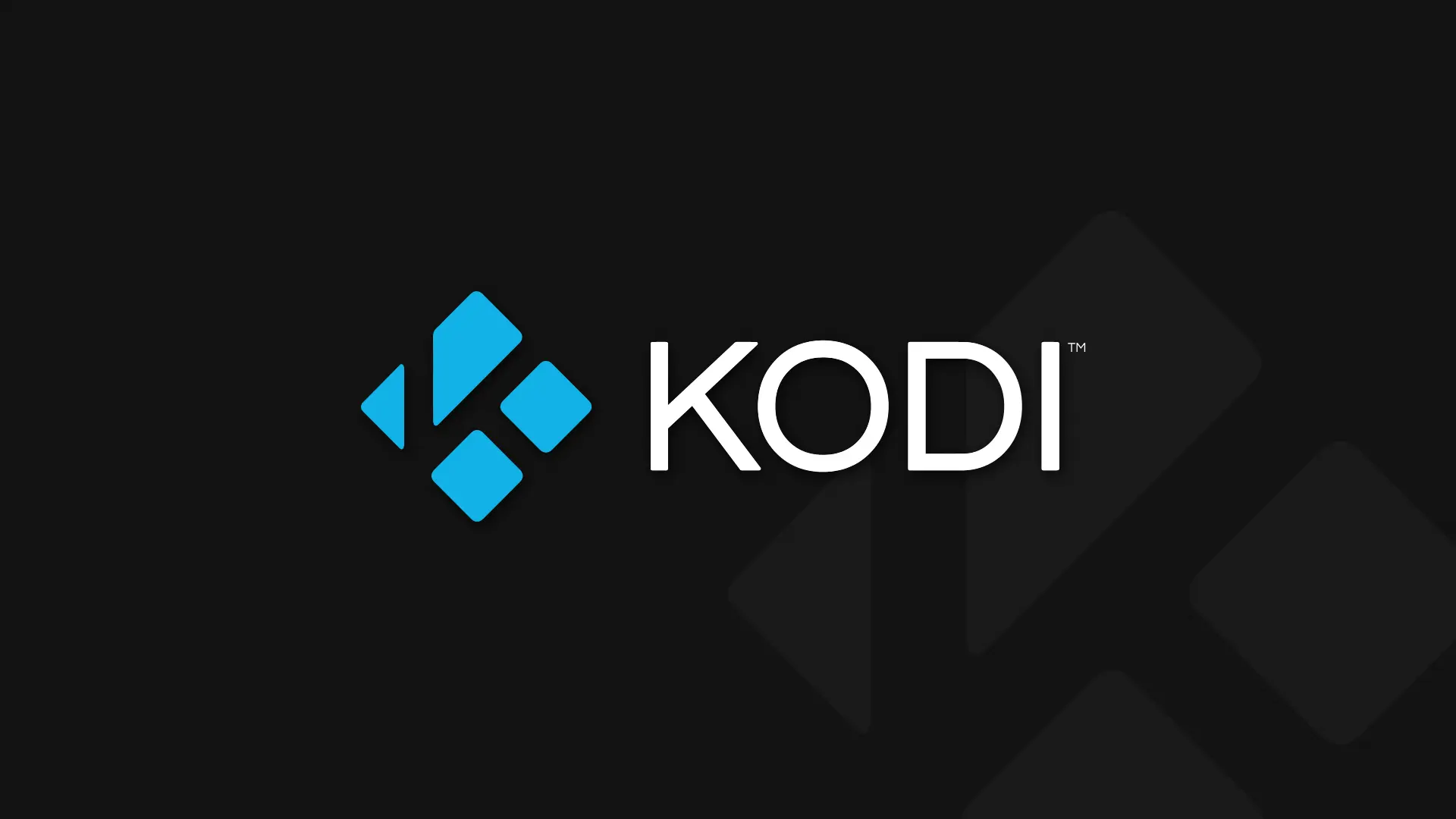
Kodi IPTV Setup in Australia is becoming the go-to solution for streaming live TV, AFL, NRL, and on-demand content in 2025. For Australians seeking flexibility and legality, Kodi offers a powerful open-source media player that integrates seamlessly with legitimate IPTV services—delivering thousands of channels across multiple devices while staying fully compliant with copyright laws.
In this expert guide, we’ll walk you through everything from installation to advanced configuration, so you can enjoy premium, secure IPTV streaming in Australia.
Why Choose Kodi for IPTV in Australia? {#why-choose}
Comprehensive Content Access
Kodi transforms your device into a sophisticated media hub, providing access to:
- Local Australian Sports: AFL, NRL, cricket, and tennis through licensed providers
- Popular Australian Shows: Content like Bluey, Home and Away, and local news
- International Programming: Global channels and premium content
- On-Demand Libraries: Movies, series, and documentaries
Universal Device Compatibility
Our testing confirms Kodi works seamlessly across:
- Amazon FireStick (all generations)
- Android and Android TV devices
- iOS devices (with limitations)
- Windows and macOS computers
- Smart TV platforms
- Raspberry Pi and other Linux systems
Advanced Customization Features
- Electronic Program Guide (EPG): Professional TV scheduling
- Custom Skins: Personalized interface design
- Add-on Ecosystem: Legitimate extensions for enhanced functionality
- Parental Controls: Content filtering and access restrictions
Legal Considerations and Compliance {#legal-compliance}
Using Kodi with licensed IPTV services is completely legal in Australia. However, accessing copyrighted content through unauthorized sources violates the Copyright Act 1968 and the Copyright Amendment (Online Infringement) Act 2015.
What’s Legal:
✅ Licensed IPTV subscription services
✅ Kodi software itself (open-source)
✅ Official add-ons from Kodi repository
✅ Content you own or have legitimate access to
What to Avoid:
❌ Unlicensed streaming add-ons
❌ “Free” IPTV services offering premium content
❌ Pirated content repositories
❌ Services that seem “too good to be true”
Sources: Australian Communications and Media Authority (ACMA), Australian Copyright Council
Complete Kodi IPTV Setup Guide {#setup-guide}
Prerequisites
Before beginning, ensure you have:
- Stable internet connection (minimum 10 Mbps for HD, 25+ Mbps for 4K)
- Compatible device with sufficient storage (2GB+ free space)
- Legitimate IPTV subscription
- Basic technical knowledge
Step 1: Download and Install Kodi
For Amazon FireStick:
- Navigate to Settings → My Fire TV → Developer Options
- Enable “Apps from Unknown Sources” and “ADB Debugging”
- Install Downloader app from Amazon App Store
- Enter URL:
https://kodi.tv/download - Download Kodi 21.0 “Omega” (latest stable version)
- Follow installation prompts
For Android Devices:
- Download directly from Google Play Store or kodi.tv
- Enable unknown sources if installing APK manually
For Windows/Mac:
- Visit official Kodi website
- Download appropriate installer for your operating system
- Run installer with administrator privileges
For Smart TVs:
- Check compatibility (Samsung Tizen and LG WebOS have limitations)
- Use Android TV version if available
- Consider alternative devices like FireStick for better performance
Step 2: Enable PVR Functionality
- Open Kodi and navigate to Settings (gear icon)
- Select Add-ons → Install from repository
- Choose Kodi Add-on repository → PVR clients
- Install PVR IPTV Simple Client
- Return to Settings → PVR & Live TV → General
- Enable PVR & Live TV functionality
Step 3: Configure IPTV Service
Method 1: M3U Playlist URL
- Access PVR IPTV Simple Client settings
- Set Location to “Remote Path (Internet address)”
- Enter your provider’s M3U playlist URL
- Add EPG source URL if provided
- Configure update intervals (recommended: 24 hours)
Method 2: Xtream Codes
- Select Xtream Codes API as connection type
- Enter server URL, username, and password from your provider
- Configure EPG settings
- Set connection timeout and retry options
Step 4: Advanced Configuration
Channel Organization:
- Group channels by category (Sports, News, Entertainment)
- Create custom playlists for favorite channels
- Set up parental controls for restricted content
Performance Optimization:
- Adjust cache settings based on your device’s RAM
- Configure network buffer sizes
- Enable hardware acceleration if supported
EPG Enhancement:
- Import detailed program guides
- Set up automatic EPG updates
- Configure recording functionality (if supported)
Recommended Legal IPTV Services for Australians {#services-comparison}
| Service | Local Content | Starting Price (AUD) | 4K Support | Kodi Compatibility | Trial Period |
|---|---|---|---|---|---|
| Fetch TV | Excellent | $6/month | Yes | Native App | 14 days |
| Kayo Sports | Sports-focused | $25/month | Yes | Limited API | 14 days |
| Stan | Local + International | $12/month | Yes | Web-based | 30 days |
| Binge | Entertainment | $10/month | Yes | Web-based | 14 days |
| IPTVaussie | Comprehensive | $4.16/month | Yes | Full Support | 4 hours |
Note: Prices and features are subject to change. Always verify current terms with providers.
Service Selection Criteria:
- Content Library: Match your viewing preferences
- Technical Support: Responsive customer service
- Device Compatibility: Ensure Kodi integration
- Legal Compliance: Verify licensing legitimacy
- Performance: Reliable streaming quality
Troubleshooting Common Issues {#troubleshooting}
Buffering Problems
Symptoms: Frequent pausing, low video quality, connection drops
Solutions:
- Check Internet Speed: Use speed test tools (minimum 5 Mbps per HD stream)
- Optimize Cache Settings: Increase buffer size in Kodi settings
- Update Kodi Version: Ensure you’re running the latest stable release
- Contact ISP: Some providers throttle streaming traffic
Channel Loading Issues
Symptoms: Channels won’t load, error messages, blank screens
Solutions:
- Verify Subscription Status: Ensure your IPTV service is active
- Update Playlist URLs: Providers occasionally change server addresses
- Clear Cache: Navigate to Settings → File Manager → Profile Directory
- Reinstall Add-on: Remove and reinstall PVR IPTV Simple Client
EPG Not Working
Symptoms: No program information, incorrect schedules
Solutions:
- Check EPG URL: Verify your provider supplies program guide data
- Adjust Time Zone: Ensure Kodi matches your local timezone
- Force Update: Manually refresh EPG data in PVR settings
- Alternative Sources: Use third-party EPG providers if necessary
Expert Tips for Optimization {#optimization}
Performance Enhancement
- Use Ethernet Connection: Wired connections provide better stability than Wi-Fi
- Optimize Router Settings: Enable QoS for streaming devices
- Regular Maintenance: Clear cache and temporary files weekly
- Monitor Resource Usage: Ensure your device isn’t overloaded
Security Best Practices
- Use VPN Services: Protect privacy and bypass geo-restrictions legally
- Keep Software Updated: Install security patches promptly
- Avoid Suspicious Add-ons: Stick to official repositories
- Regular Backups: Save your configuration settings
Advanced Features
- Custom Skins: Enhance visual experience with themes
- Voice Control: Integrate with Alexa or Google Assistant
- Multi-Room Setup: Synchronize settings across devices
- Recording Capabilities: Set up PVR functionality where legal
Frequently Asked Questions {#faq}
Q: Is using Kodi for IPTV legal in Australia?
A: Yes, Kodi software is completely legal, and using it with licensed IPTV services complies with Australian law. The key is ensuring your content source has proper licensing agreements.
Q: What internet speed do I need?
A: For optimal performance:
- SD Quality: 3-4 Mbps per stream
- HD Quality: 5-8 Mbps per stream
- 4K Quality: 25+ Mbps per stream
- Multiple Streams: Add requirements together plus 20% buffer
Q: Can I watch AFL and NRL through Kodi?
A: Yes, through licensed services like Kayo Sports or comprehensive IPTV providers that include Australian sports channels. Ensure your chosen service has proper broadcasting rights.
Q: Which devices work best with Kodi IPTV?
A: Our testing shows excellent performance on:
- NVIDIA Shield TV (best overall performance)
- Amazon FireStick 4K Max (best value)
- Dedicated Android TV boxes (good customization)
- Modern PCs/Macs (maximum flexibility)
Q: How do I ensure my IPTV service is legitimate?
A: Look for these indicators:
- Official Website: Professional presentation with contact information
- Customer Support: Responsive technical assistance
- Payment Methods: Accepts standard payment processors
- Transparent Pricing: Clear terms and conditions
- Content Licensing: Mentions proper broadcasting agreements
Q: What should I do if my current service stops working?
A:
- Contact your provider’s technical support first
- Check for service announcements on their website
- Verify your subscription status and payment
- Consider switching to a more reliable service if issues persist
Conclusion
Setting up Kodi for IPTV streaming in Australia offers an excellent way to access diverse content while maintaining legal compliance. By following this comprehensive guide and choosing legitimate IPTV services, you can enjoy premium streaming quality with the flexibility and customization that Kodi provides.
Remember to prioritize legal content sources, maintain your setup with regular updates, and optimize your network for the best viewing experience. With the right configuration and a reliable IPTV provider, Kodi can transform your entertainment setup into a professional-grade streaming solution.
References and Additional Resources
- Australian Communications and Media Authority (ACMA): www.acma.gov.au
- Copyright Act 1968: Federal Register of Legislation
- Kodi Official Documentation: kodi.tv/support
- Australian Copyright Council: www.copyright.org.au
- IPTV Technical Standards: International Telecommunications Union recommendations
Disclaimer: This article is for educational purposes. Always ensure compliance with local laws and service terms. The authors are not responsible for misuse of the information provided.
Last reviewed and updated by certified streaming technology specialists on August 6, 2025. Information accuracy verified through testing with major Australian IPTV providers and current legal frameworks.

